This article is more than 1 year old
Metro app meets Windows 10. A Microsoft win? Maybe after a little improvement
Hands on with the preview tools for the UAP
UAP pros and cons
The Windows 10 Universal App Platform already looks more mature than the Windows 8 “Metro” platform. Microsoft has built a cut-down version of Office on the platform, and this internal effort will have put pressure on the Windows team to improve the tools and add missing pieces. Will it fare better amongst developers?
It is a complex question of which the quality of the platform is only part of the answer. Developers want to make money and meet the demands of users. Demand for Windows 8 Store apps is low, because most Windows users live in the desktop most of the time.
Developers are generally better off creating Win32 apps that also run on Windows 7, rather than dedicating resources to a minority platform.
With the UAP, App developers will still miss out on the Windows 7 market, but do get Windows Phone for free, and although Windows Phone has a small market share (especially in the USA), it is big enough to generate some demand.
It is also likely that Windows 10 users will have more interest in UAP apps than Windows 8 users have for Store apps. This is because of desktop integration and apps that run in a window rather than full screen.
The success of Windows 10 could drive UAP adoption, and vice versa; or the failure of Windows 10 could kill both. This likely explains why Microsoft is throwing everything at Windows 10, including eye-catching features such as HoloLens augmented reality, free upgrades, and free OEM versions on smaller devices.
It will still not be easy, since the public perception is largely one where smartphone or tablet means iOS or Android.
Leaving aside those wider strategy issues, is this a compelling platform for app developers? On the plus side, Visual Studio is a mature and complete IDE, and C# an excellent language. There are other development choices too, including Cordova for HTML and JavaScript, the online App Studio for code-free development, and Project Siena for simple projects.
These last two currently create Store apps rather than UAP apps, but that is likely to change.
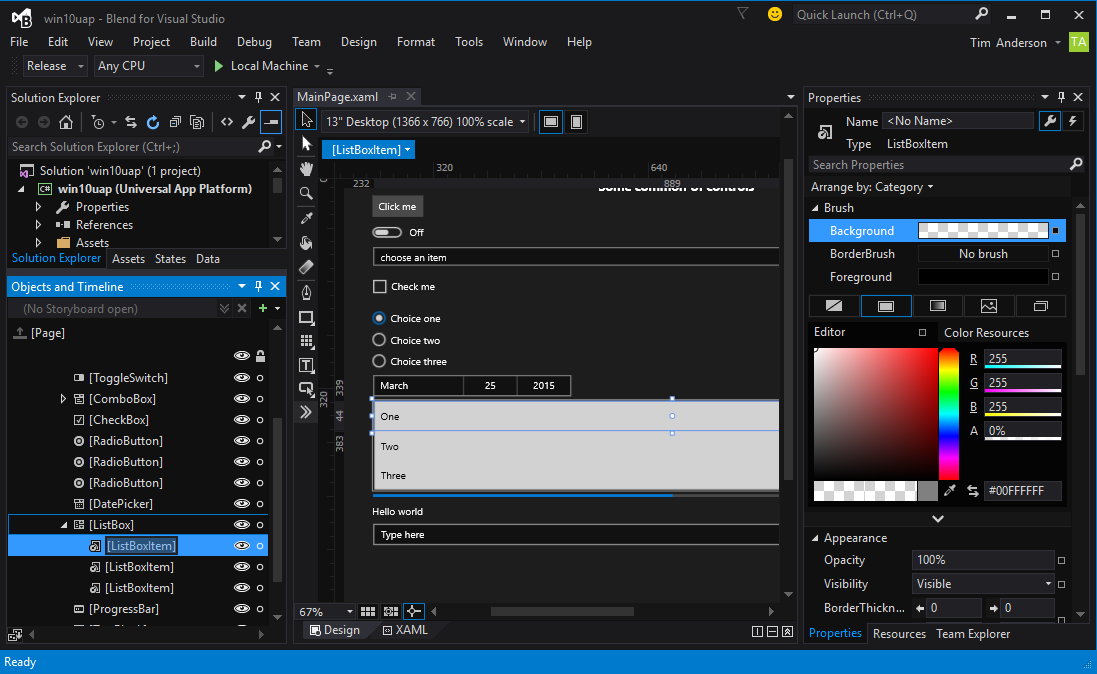
Blend for Visual Studio
The attraction of XAML, the presentation language which is the preferred approach for most apps of any complexity, is harder to assess. Microsoft does have a visual designer for XAML, in the Blend tool which comes as part of Visual Studio, but learning to use XAML, Blend and the complexities of styling, app navigation and lifecycle in a WinRT app (whether or not Universal) is a challenge.
There is also a simple XAML visual designer in Visual Studio itself, though many developers end up editing XAML code manually for the most predictable results.
Anyone picking up the preview tools who is not already steeped in the mysteries both of XAML and of Microsoft’s development ecosystem will probably give up quickly. Go here, for example, so see what is new in Windows 10 Developer Preview.
Then click the prominent link for “Universal app platform guide” and you end up (at the time of writing) on a page devoted to the old Universal apps. This kind of misdirection is common enough that you just shrug, but the company needs to do better.
The verdict is mixed then: a big advance from the old Store apps, but plenty more for Microsoft to do. ®
