This article is more than 1 year old
Get yourself connected: GrovePi+ Starter Kit
Raspberry Pi projects made easy
Component vision
All of the component modules designed by Dexter and sold by Seeed connect to a board, the GrovePi+, using the same type of four-wire cable: two wires for data, one for power, the other for Ground. That means you can grab any Grove cable, fix it to any Grove sensor and plug in into pretty much any port on the GrovePi+ board.
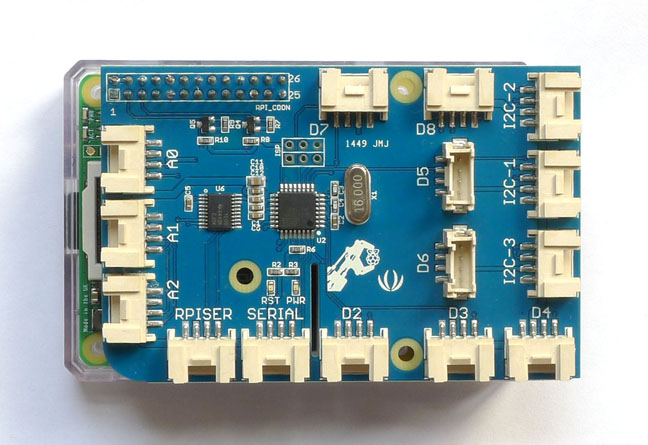
Mounted on the Raspberry Pi
No prizes for guessing this product is for the Raspberry Pi, but there’s an equivalent Shield for Arduino and Cape for Beaglebone. The plus symbol indicates this is issue two of the GrovePi: a new board with revised, cheaper to manufacture electronics.
The GrovePi+ board has seven digital, three analogue, three I²C and two serial ports, all designed to take said standard four-wire cable. On the base of the board is a female connector the fits onto the original Pi’s 26 GPIO pins, and it rises sufficiently high for B+ and Pi 2 owners to access those products’ extra GPIO pins, though not easily.
However, the board does include 26 GPIO pass-through pins on its upper surfaces, though the pins are thin and easily bent. That said, I was was able to connect without difficulty both the GrovePi+ and the Pimoroni PiGlow I use as a system monitor.
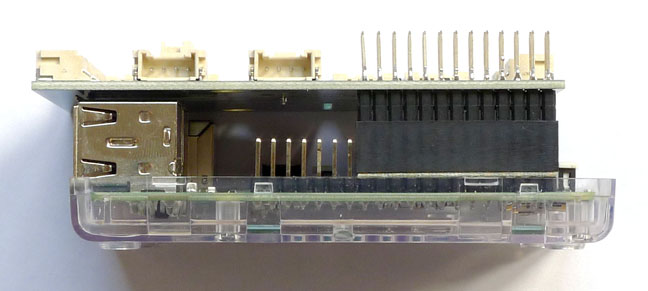
Icing on the Pi?
The Grove modules themselves are notionally standard across all platforms, though Seeed says all of them have been tested with the GrovePi+. Seeed’s wiki lists 12 out of 93 that have been, but since the GrovePi+ Starter Kit reviewed here contains modules not on that list, it’s probably safe to assume that most of them will work.
The Starter Kit includes a reasonable set of basics: RGD-backlit character LCD, red and blue LEDs, buzzer, button, ultrasonic ranger, variable resistor, relay switch, light sensor and a combined temperature and pressure sensor (the widely used DHT11). Some, like the light sensor, use an analog port on the GrovePi+, others, such as the LCD, I²C. The rest use any of the five side facing or two upward facing digital ports.
Dexter Industries has a custom Linux distro pre-loaded with the GrovePi+ software, but I chose – and I suspect most users will select – to clone the library files from the Dexter GitHub repo. This provides you with plenty of example scripts, and the necessary Python libraries.
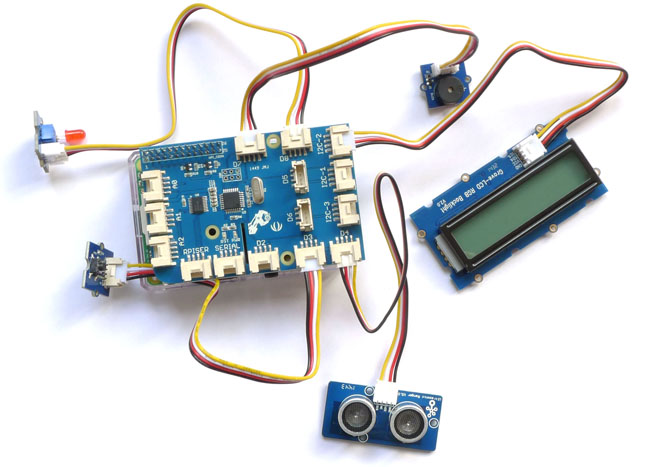
Getting wired
Depending on the module(s) you want to utilise in your project, you just need to import one or two libraries at the start of your application code. All the heavy lifting has been done for you: all you need to add to your code are the some basic port configuration commands – is it an input or an output? – and lines to read and write data from the module, as appropriate. The documentation is meagre, but the Python library files should be sufficient to get you going.
