This article is more than 1 year old
Russian revolution: YotaPhone 2 double-screen JANUS MOBE
100 hour battery life and e-paper? Yes please
Double header
Some of you may doubt the fundamental wisdom of having a phone with a screen on both sides. After all, it means the phone is always resting on its screen. I’d advise not losing sleep over this as the e-paper rear screen seems to be very robust. I, for one, would be happy treating the YotaPhone 2 with just as much – or as little respect – a, any other device.
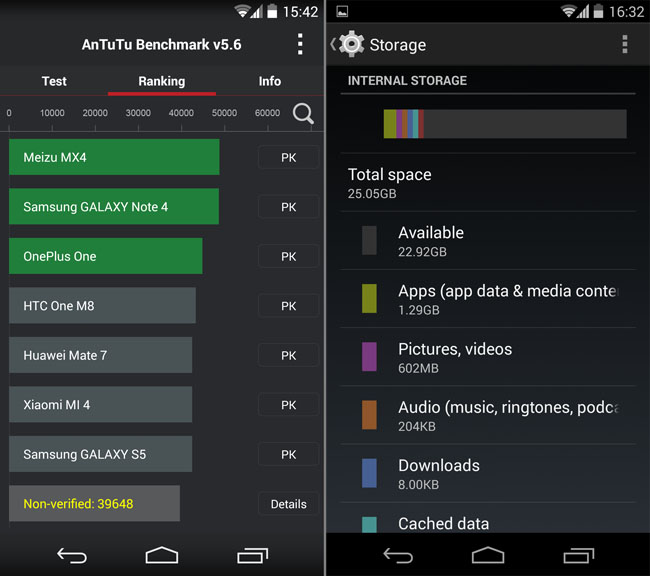
AnTuTu benchmark ranking and storage overview
Before we get into what you can do with that rear screen a word about its quality. It’s not the world’s greatest e-paper display. Think a Kindle 2 from 2009. By modern standards the transition from one screen to the next is a bit tardy and it takes a second or two for the ghost of the previous screen to fully vanish. Contrast levels aren’t that great either.
If the quality of the rear screen isn’t anything to shout about, the way it has been integrated into the YotaPhone 2 is. Flipping between the AMOLED and e-paper screens is a simple affair. Depending on which way round you are holding the YotaPhone 2, the unlock button affects either the primary display or the e-paper screen.
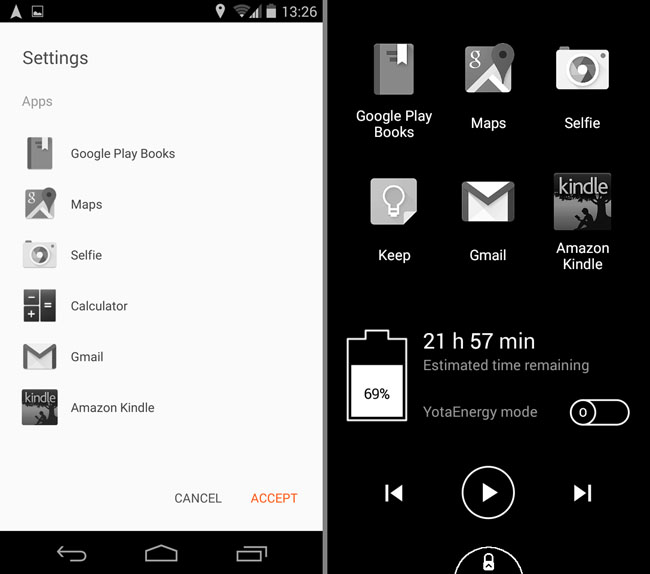
YotaPanel app launcher configuration and epaper display view
Once you’ve unlocked the rear screen, a quick push on the icon at the bottom launches three pop-up buttons: one to take a screenshot, one to launch Google Search and one to toggle between the main Android interface and the bespoke Yota panels.
So, what can you do with the e-paper screen? Actually, anything and everything. Since you can use it to access the full Android interface you can do the same things that you can with the main display. Given the inherent limitations of electronic paper screens (slow refresh rate, greyscale, no backlight and so forth) I’d not actually recommend this unless needs must.
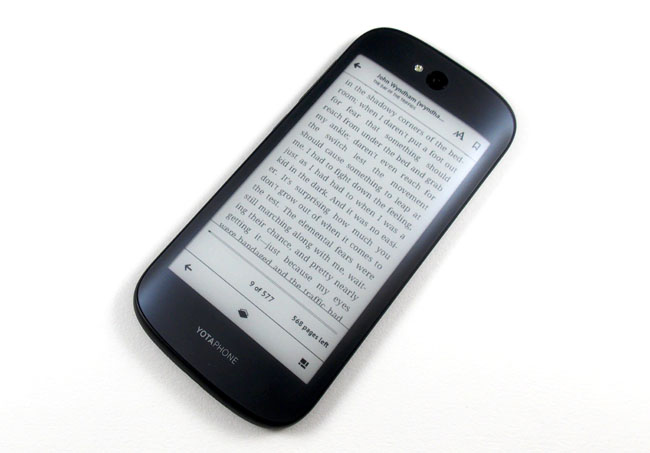
An effective ereader for outdoors and on long journeys
That said, the video actually plays quite well. Yes, it's greyscale and yes, the refresh rate leads to serious ghosting but it is watchable at a push – something with talking heads would fare better, though I did watch half of Top Gear on the e-paper display. A word to the wise: if you do intend to use the main interface this way then setting your wallpaper to plain black improves the look of things.
Better to use the e-paper screen with one of the many handy monochrome widget pages that Yota bundles or as an e-reader. Set up a widget screen with a clock, the music controls for Google Play Music and a notification bar and you can keep an eye on the time, play your tunes and see any incoming messages all with the main screen off.

YotaPanel displays
Swipe to the handy Yota e-reader app (or you can use Kindle or Play Books or any other e-reader app) and you can get stuck into a book without the usual accompanying main screen battery drain and eye strain. I’m not saying 4.7-inches is the ideal size for an e-reader but it worked well enough for me.
