This article is more than 1 year old
Four tuner frenzy: The all-you-can-EEat TV Freeview PVR
Enough functionality to fight YouView et al?
Up and running
Setup is very straightforward. The box can connect via Ethernet or Wi-Fi, and I found that while I'd been keying in the Wi-Fi password using the remote and on-screen keyboard, it had already scanned for Freeview channels in the background - a nice touch that others would do well to emulate.
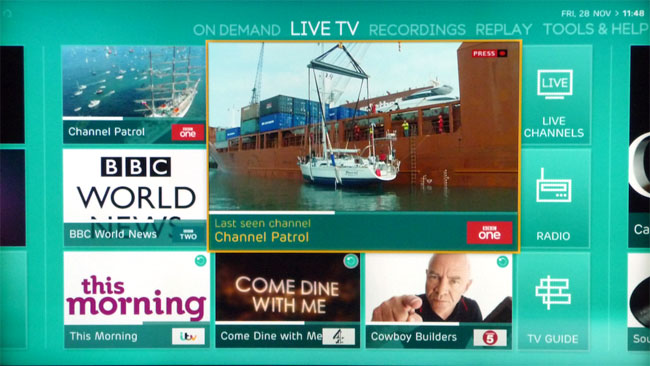
The home screen shows what's on all the five main channels
The main screen of the device shows the last channel viewed in a large window, with the other four main terrestrial channels around the edge.
There's also a fairly standard full EPG view, though it's a little slow to populate, which seems an oversight these days. And you can browse channels via category, such as drama, if you like. Aside from the filling in of the EPG, the interface is quick and responsive, and the remote control is well laid out, with an appealing rubberised finish.
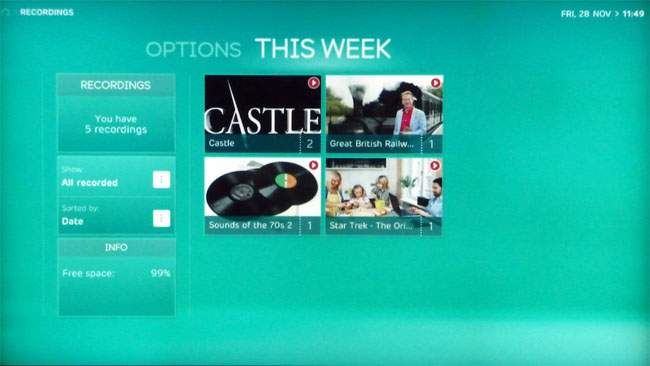
Recordings are stacked by series, and easy to navigate
What you won't find, however, is things like folders for organising your recordings. Instead, you can browse them by date, or channel. If you habitually keep a lot, it may become a little fiddly; time will tell.
Action replay
Besides ordinary recordings, the EE TV offers Replay. This allows you to select six channels which will be continuously recorded, on a rolling basis for up to 24 hours. It's not a completely free selection – you can't pick the HD channels right now (that may come with a software update), and your restrictions are based on the multiplexes.
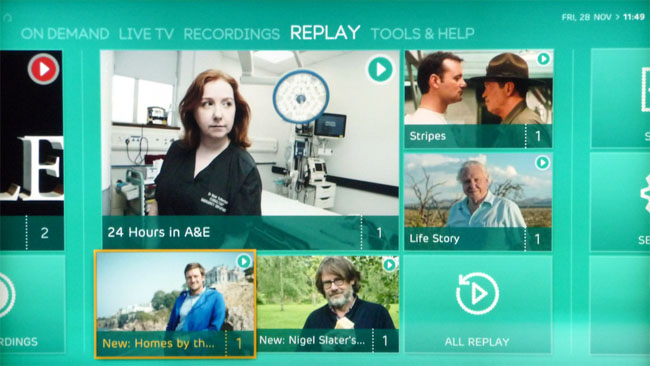
The replay system can store up to 24 hours from six channels
That said, as long as it's the main channels you want, you should be covered. You can also, if you wish, opt not to enable Replay and have free use of the tuners.
Replay TV appears in a separate section of the main menu, rather than with other recordings, and you can highlight a program, and just click Play to watch it. Effectively, what the box is doing is recording the whole multiplex and splitting out the required info when you choose what to watch. You can also access a program by scrolling backwards in the EPG and selecting it from there, if it's available.
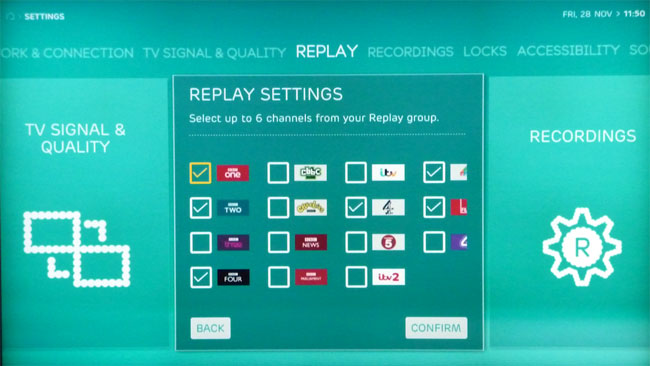
You can only select from major broadcasters' channels for Replay
But there are gotchas. There's that gap in the middle of the night, when things don't get recorded, and the maximum time of one day, which can be shortened if you prefer. It seems that it's more a worry about legal conditions than technical issues that limit Replay to 24 hours.
With access to Replay content from the EPG, it's clearly a little inspired by the YouView approach, but where YouView grabs content from the online players, Replay is fetching it from the hard disk. And if it wasn't something on one of the six channels you set up, or was in the middle of the night, you're out of luck. You also can't save a recording - after 24 hours, it'll be overwritten. This is on a rolling basis; you can sit down at 15:00 and start watching a programme recorded yesterday at 15:10, without interruption.
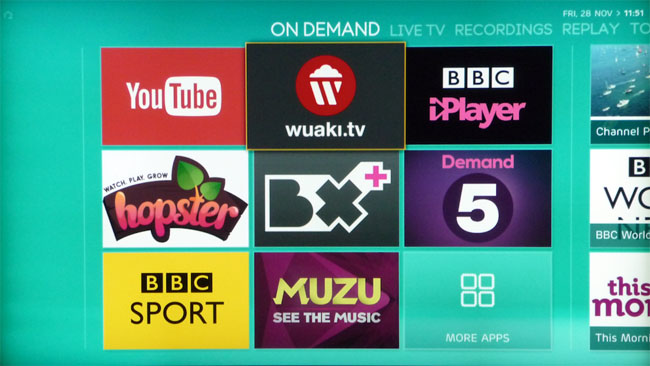
There's YouTube and Wuaki, but catch-up is just BBC and Channel 5
There's online catch up TV as well, as you'd expect from a box that's bundled with a broadband contract, but it's not integrated into the EPG. Instead, it's in a separate 'On Demand' section, and sadly at the moment, it's a bit sparse. There's iPlayer, and Demand 5, but no ITV Player or 4oD, as yet. There is YouTube, and Wuaki.tv, plus a couple of other minor things, but none of the major OTT services, which is frankly disappointing for late 2014.
