This article is more than 1 year old
Integrate? Moi? Amazon’s first API-free service should open up
Zocalo niggles may nobble Box and Dropbox dethroning effort
Amazon’s Zocalo document-sharing and collaboration service, in limited public preview, is unusual among Amazon’s web services because it (currently) has no API.
You can interact with it only through the supplied applications or via a web browser.
Zocalo offers a limited set of features and aims at enterprise users with careful attention to security and management. Users can store any kind of file in the Zocalo cloud, and access them either through the web browser, or through synchronization clients for Windows or Mac, or through apps for iPad, Android or Kindle tablets.
Well, almost any file: there is an amusing restriction forbidding folders called “Microsoft User Data” or “Outlook Files”. Images and common document formats (Microsoft Office or PDF) can be previewed - but not edited - in the browser. Data is encrypted both in transit and at rest.
Why the name? Zocalo is the informal name of the central plaza in old Mexico City and perhaps implies meeting or collaboration, though I am speculating.
Amazon argues in its product pitch that “enterprise document and collaboration systems have tried to be too many things to users, and ended up becoming overly complex and expensive” – SharePoint, anyone? The outcome, it suggests, is that users still rely on emailing attachments for document collaboration, despite the drawbacks of this approach. Zocalo’s simplicity could therefore be its best feature.
I signed up for the service using Internet Explorer 11 on Windows 8. When you create a site, you choose how you want to manage users, the options being a Zocalo Cloud Directory, hosted by Amazon, or a connection to your on-premise Active Directory (AD). There are no options for other cloud providers such as Google accounts or Microsoft Azure AD. Connecting to on-premise AD involves setting up a Virtual Private Cloud (VPC) connected via VPN to AD on an internal network, so for this review I used Zocalo’s own directory.
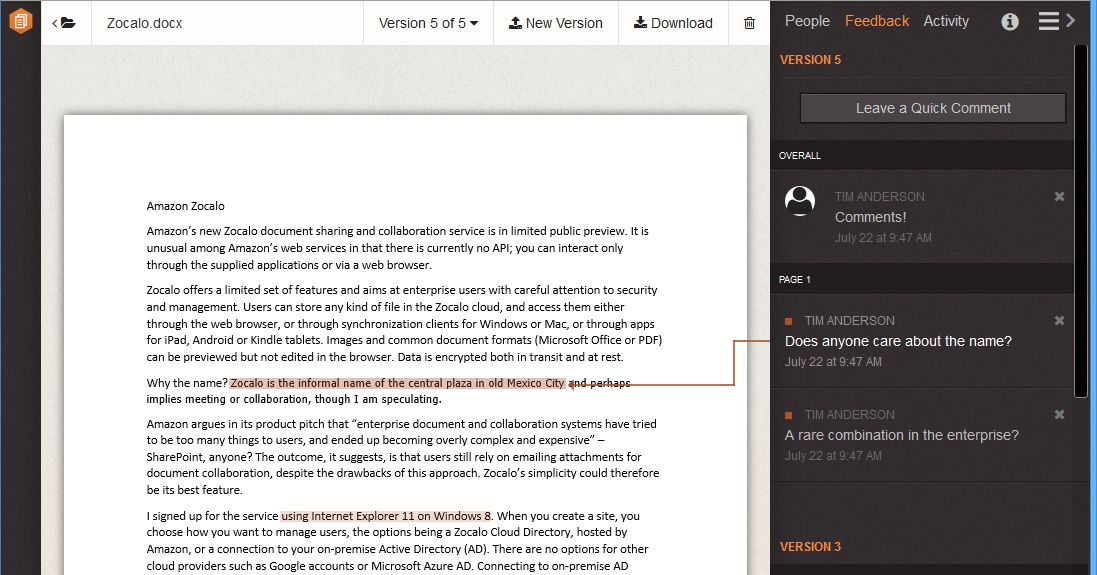
Zocalo enables and shows comments on a document, separately for each version
As with Amazon Workspaces (a Windows virtual desktop in Amazon’s cloud), you create users by inviting them through an email. The user activates the account by following the special link and choosing a password.
There are a few signs that the service is not yet fully baked. On first sign-in after creating the account, I got a “User successfully activated – your account is now active” message in an otherwise blank screen. After closing the browser tab I was able to get into the site via a different link, but was greeted by an ugly message stating that IE is supported but might render images incorrectly. The message appears every time you log in with IE. Recommended browsers are Firefox 30+ or Chrome 30+, though Safari on a Mac also worked OK.
Once in, you can add documents by drag and drop or browser upload. Documents are versioned, and every time a file is uploaded, either manually or via a client, a new version is created. A menu lets you select which version to view in the browser, but you cannot access old versions via the client apps.
Collaborating is a matter of selecting a document and choosing the Share option. You can invite other site users to share, comment, either on the whole document, or on specific text if it is a suitable file type with preview support. Collaborators can also upload new versions, unless you opt to prevent that. You can give external users read-only access but they cannot add comments. Comments are tied to a specific version.
An activity log tracks every version and comment. Administrators can see the log for every user, complete with IP addresses, offering some level of reassurance for sensitive documents - though you need to be aware of the limitations. For example, when a document was shared with download disabled, I was still (posing as the recipient) able to copy and paste text from the Chrome browser, even though there seems to be an effort to prevent text selection. These client actions will not be in the activity log. The logs will soon be huge in an organization of significant size, and I cannot see any way to download them for analysis, though you can filter by user or event.
All this works well and the user interface in the web application is generally clear and responsive, though with a few puzzles, such as document security settings hidden under an Information icon. The clients for Windows and Mac are fast and well integrated with the operating system, yet there is no control over what is downloaded. This is unfortunate if you have, for example, a small SSD drive in your laptop. The tablet apps only download on request. There are no clients for the iPhone or for Android smartphones, which is a curious omission.
But are Zocalo’s features too much cut-down, and how does it compare to the competition?
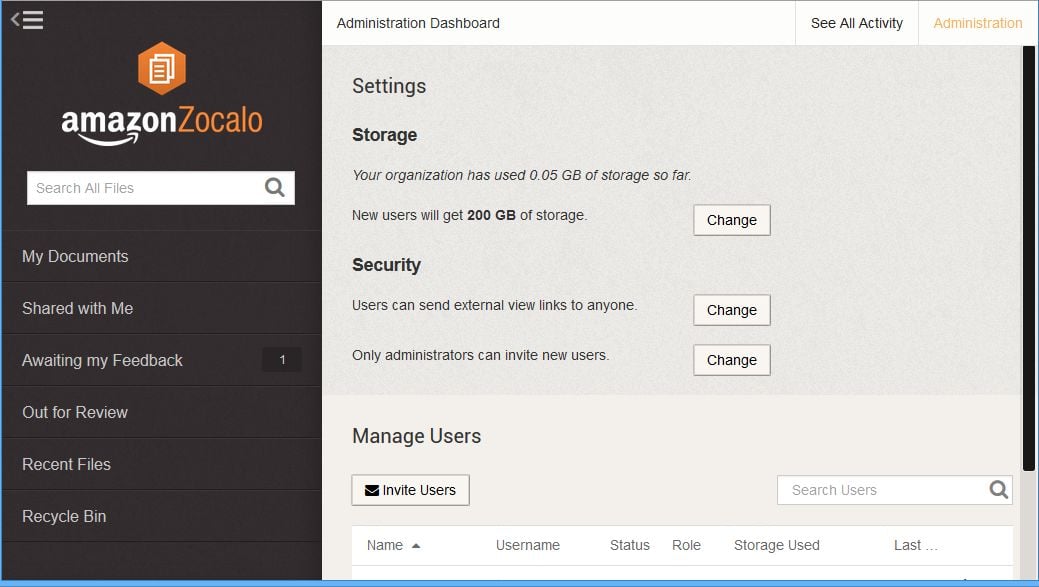
Settings for a Zocalo site – refreshing simplicity
There is no free tier for Zocalo, emphasising that this is aimed at business use, though the price is little more than what Google and Microsoft ask for Google Drive or OneDrive. Zocalo’s features do not compare well with these rival collaboration tools because they allow in-browser editing and show revisions in the document, rather than Zocalo’s relatively crude version history. There is no quick way to see who changed what.
A better comparison is with Dropbox or Box.com, which started as pure online storage and synchronization services but which have added collaboration features. Both are more expensive than Zocalo, but benefit from a partner ecosystem that provides integrated apps and services.
The weakest point in Zocalo, then, is not the limited feature set but the fact that Amazon has not published an API so that third parties can extend it, for example with mobile apps that upload documents or images, or to analyse activity logs.
With its commodity pricing and simple operation, Zocalo may appeal if you trust Amazon more than its rivals. Yet it will only become compelling when Amazon opens up the service for integration; though bear in mind that it is still in preview and features may change.
Zocalo is in free trial, but will cost $5 per user/month which includes 200GB of storage. Additional storage costs around $0.03 per GB. The maximum file size is 5GB. If you sign up to Workspaces (from $35 per user/month) then Zocalo is free but only up to 50GB storage. ®
