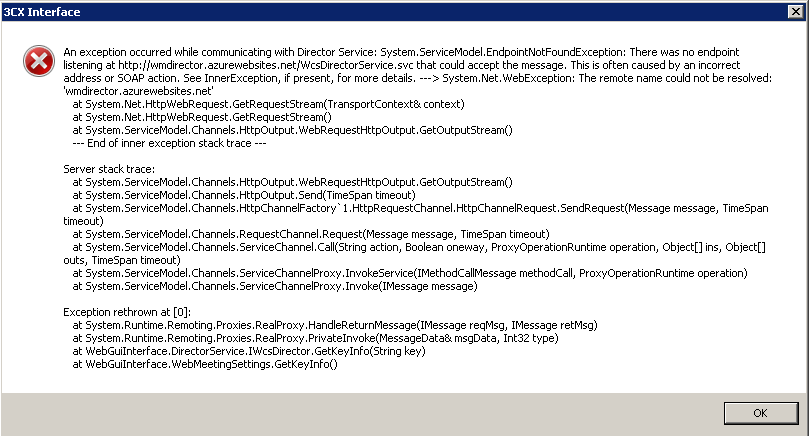This article is more than 1 year old
3CX WebMeeting: Not bad for a 1.0 product – just keep my phones out of the cloud
Our man puts comms kit through its paces
My feelings for WebMeeting? It's complicated
Taken as a whole, 3CX has a shockingly good universal communications lineup. Its phone system is great, and its softphones are coming along nicely. WebMeeting really rounds out the offering by providing a visual communications capability that the phone system was sorely lacking, as well as whiteboard, desktop sharing, virtual classroom and basic remote support capabilities.
Taken as a whole, 3CX has a good product lineup, with each piece complimenting the next. Good, but not great: an issue present with all offerings throughout the industry.
3CX's weak spot is that WebMeeting is very young. It isn't nearly so feature rich as its competitors, and I honestly expect that a lot of people are going to want an all-star cast of "someone else" to go through the proverbial minefield ahead of them.
In a departure from the "you can run this all on your own infrastructure" aspect of 3CX's phone system, WebMeeting relies on Microsoft's Azure cloud to work. For small businesses this is probably a great move; Azure is likely to be more reliable than hosting it yourself. For something like webinars, which you will conduct with people outside your organisation, that's a good thing.
Unfortunately, running in Azure means you are not only losing control over a key component of your telecoms, you're handing it to the American government on a silver platter. That could be an issue for some companies – but for those folks, WebEx and other services are out too.
Avoiding the cloud: Point at foot, pull the trigger
Given my natural inclination towards worrying about privacy issues, it's easy to focus on the interdependence with the Azure-hosted component. The truth is that there is a strong case to be made for taking 3CX up on its all-hosted offering. Like all hybrid cloud telecommunications software, 3CX's WebMeeting has a certain fragility to it.
One of 3CX's biggest selling points is that its phone system is something you can run on your own infrastructure. You are in control. Of course, that also means you're in a position to screw things up. I fought WebMeeting for the better part of two weeks trying to get it to work only to realise the source of my errors was my own DNS system.
The primary DNS server in my test lab isn't an authoritative server. It uses a series of forwarders and secondary zones in large part because I am constantly creating and destroying domains in my lab. The primary DNS forwarder on my DNS server was down. It had been removed for maintenance a month earlier and I had forgotten to take it out of the forwarder sequence for the lab server.
What this meant was that the first DNS request for something simply wouldn't go through. It would time out and then the DNS server would switch to asking the secondary server. For a month, nothing else gave me any grief about this; apparently every other application is capable of asking twice.
WebMeeting didn't like this one bit. It blew up and cried about a DNS error, but of course when I looked up the DNS item in question it was there; my DNS server had just cached it! Fix the DNS server and bam, the whole system works like a charm.
This brings me to the discussion about 3CX as a cloud service. Any sane sysadmin won't run into this problem in production because he or she will run their telecommunications on dedicated infrastructure. From the external IP address right through to the database it should all be dedicated gear, and change-managed to the hilt. You don't mess with phones.
Unfortunately, there are a lot of people out there who will be tempted to run their phone systems as part of their "private cloud", where it will be exposed to regular change. To be honest, I don't think 3CX's WebMeeting is ready for that. It's a 1.0 product and they obviously have not yet discovered all the interesting ways it can fail.
Depending on how often people in your organisation use WebMeeting, a change that eventually breaks everything could go unnoticed for days or weeks at a time. Dedicated infrastructure would solve that, but so would using 3CX's hosted offering. If they tweak DNS and break WebMeeting for their users, they'll hear about it in minutes and thus have a far better chance of figuring out what caused the boo-boo.
Parting thoughts
All of my queasies with 3CX really boil down to paranoia. As a sysadmin I'm trained to avoid 1.0 products on general principle. I'm also leery about anything that puts any part of my telecoms data into the hands of the Americans, and I do consider webinar software to be part of that group.
What's amazing is that this is really the sum total of my gripes. Once you get it working, 3CX's software – from the phone system to the WebMeeting – really does "just work". It does the job, it does it well … the only bits left are features I'd like to add.
As a sysadmin, I'd like 3CX to basically graft Teamviewer into WebMeeting. I don't care about the presence information of people so much as the presence information of the devices they use. I like the Teamviewer option to view things on a per-device basis, and the rich suite of tools its 9.0 software has to offer the sysadmin.
I realise it's unfair to hold a unified communications package to Teamviewer's standard for desktop support. Nobody else has that level of oomph. What drives me with 3CX, however, is that it seems like a company that just might be convinced to do it anyways; they need differentiators, and I am still hunting that truly unified communications dream. ®
* Phones can go down. I don't care. There are at least three cell phones, two SIP phones and a landline in my house that I can use as backups. Webinars absolutely positively must work, every single time, no exceptions. The company's brand image depends on it.