This article is more than 1 year old
Acer C720 Chromebook with Haswell battery boosting goodness
Fancy a virus-free, always updated 2014?
Foreign accents
I mean, the whole darned operating system is geared for search, is this really necessary? Admittedly, this Search facility operates on local files and the acquired apps, as well as on-line, but couldn’t it have been on a function key (it does have a row of them) or or accessed with some other key command?

Search... for a Caps Lock key
And if Acer really must break with 135 years of tradition, an alternative key command should be offered for the Caps Lock, but no. All you get in the way of help here is forums saying you can reconfigure the keyboard layout without specifying how this is done.
The good news is that it’s really very simple to change. Lurking in the Settings under Device is a range of options for trackpad, keyboard and display. The first wave of keyboard options enables the Search, Control and Alt keys to be reassigned. So that’s a relief, although it’s a shame the function keys can’t be remapped, especially as they don’t even have dual functions.
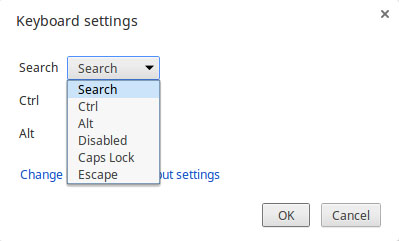
Alternative Search key options include Caps Lock
Oh and have you ever tried to get an accent on a Chromebook? While you’re in these settings you can delve into another layer for Languages and Input. The keyboard does have an Alt Gr key on the right which enables some modifiers, so you can easily find an accented e acute and grave.
Alternatively, you can load up a foreign keyboard to get more exotic characters and accents. However, on the French layout I couldn’t figure out how to type an e circumflex (ê) – using the Alt Gr key I found the accent on the 9 key, as usual but it wouldn’t stick to the e no matter what order you performed these keystrokes in.
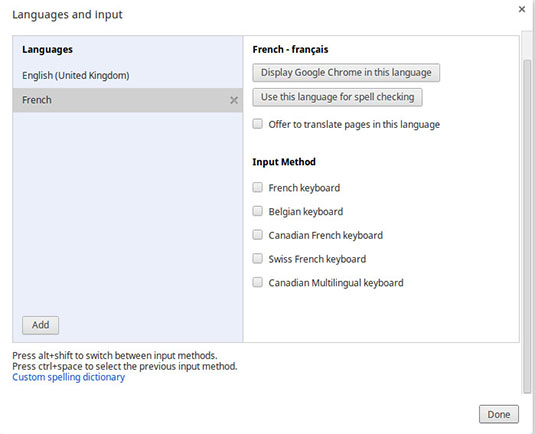
Mind your language
I can envisage metropolitan Chromebook users will soon grow weary of this palaver and create a crib sheet of accented words to refer to, as the raison d’être of a word processor is to enable the creation of typed documents, rather than get sidetracked hunting for characters in foreign keyboard layouts.
On a mobile, typically holding down a key for a second or so brings up accent choices from a pop-up list. It couldn’t be simpler. This ease of use and intimate familiarity has changed habits so we no longer feel the need to have a laptop for internet access on-the-go. Nowadays, it seems laptops are more about portability and convenience in the home or office. Mobiles take care of the on-the-go side of things. And if you really need to get down to business, then phone tethering plugs the gap. Well, at least in theory.
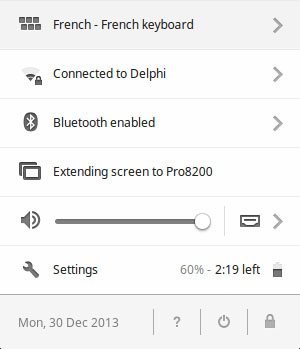
The French connection: configurations abound from a pop-up settings window
I tried the Asus C720 Chromebook on a train tethered to an iPhone 4S – that was the easy part. Getting frozen out of my typing on Google Docs every time the train went through a tunnel and the signal was lost was tiresome to say the least. Of course, there is an offline mode, which takes care of this, but you have to be online first to engage it, which doesn’t seem too well thought out.
But hey, here I am in a café I’ve never been to before in a part of the UK I rarely visit and I’m back online and everything is tickety-boo, all for the price of cuppa, guvnor. While this scenario is hardly news, I’ve typically taken the mobile route for online on-foot capers, and offline tablet touchscreen typing for when the muse strikes.
