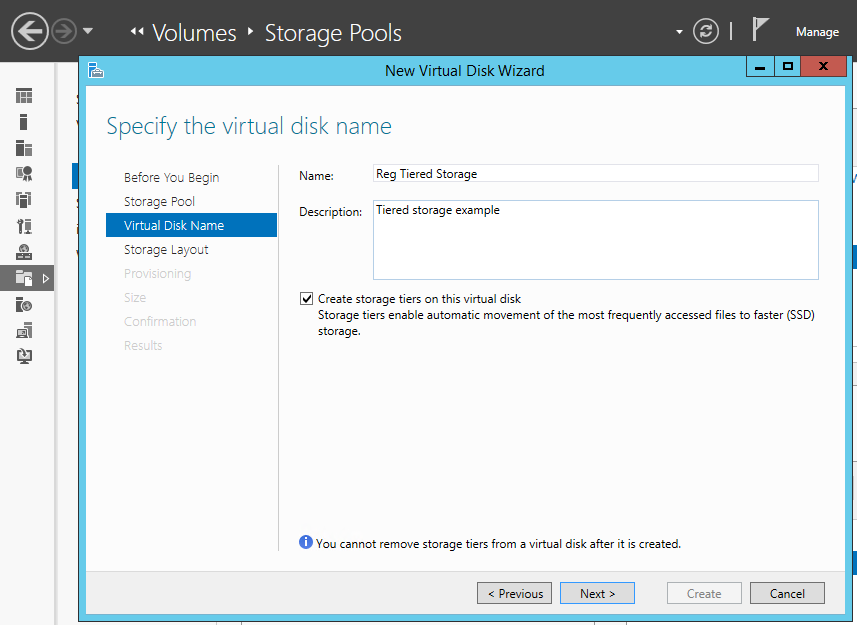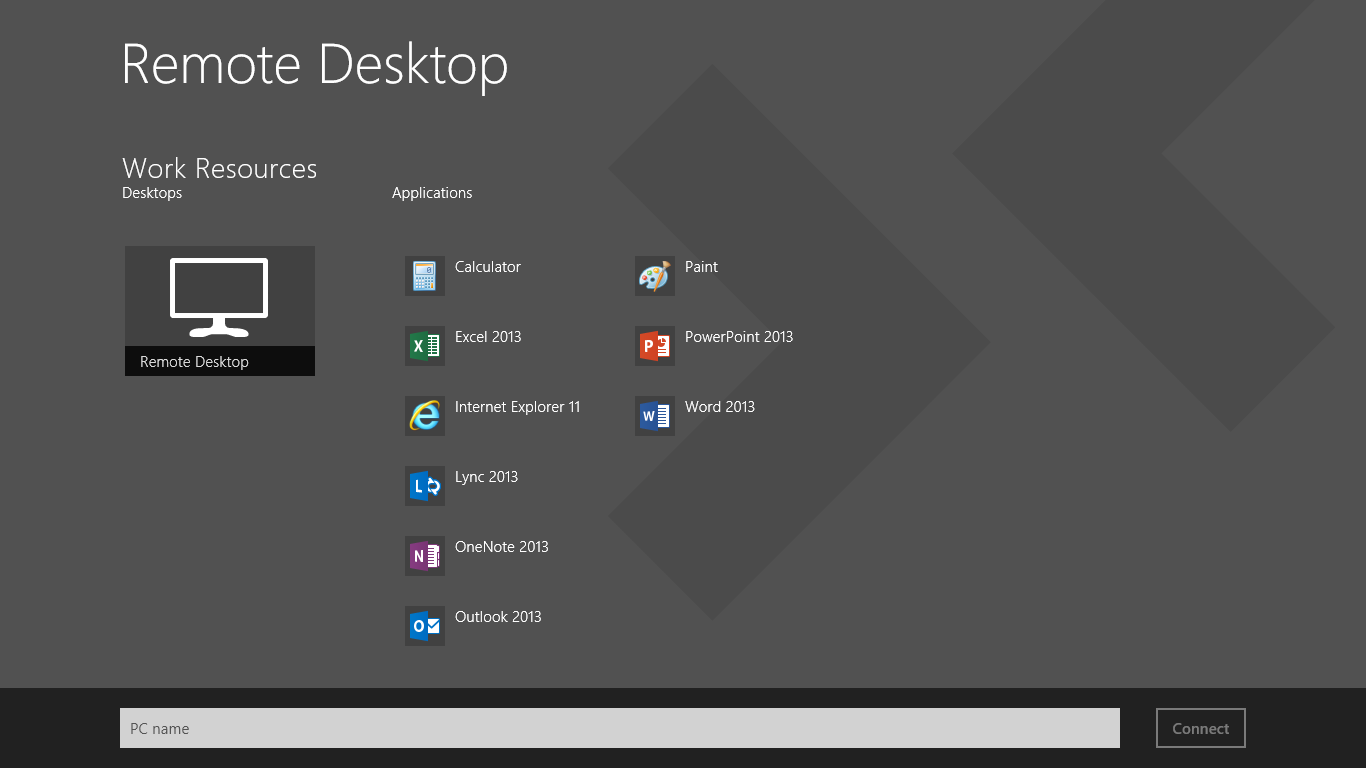This article is more than 1 year old
Bigger, fiddly to manage: The second coming of Windows Server 2012
Microsoft's R2 unit automates but frustrates
Acts of backroom bravery
Buying into Microsoft’s entire device management stack today looks brave, especially with Android support still mostly not yet available, beyond ActiveSync. Some parts work fine, but for others wait and see seems the right approach for now.
Smarter storage
Server 2012 introduced Storage Spaces, which let you create pools of resilient storage from JBOD (“Just a bunch of drives”), on which you create virtual drives that can be thinly provisioned, meaning that the virtual drives are bigger than the underlying storage. The idea is that you add more drives as the space fills. It is a great feature, making sense of storage without the expense and vendor lock-in of a SAN (Storage Area Network).
New in the R2 release is tiered storage spaces. You can have a mix of solid state (SSD) and conventional drives and Windows Server will automatically place the most frequently accessed blocks on the fast SSDs. You can also pin files to a tier. A snag with tiered virtual disks is that they do not support thin provisioning.
Tiered storage supports write-back cache. This can greatly improve disk write speed, by writing temporarily to the SSD tier, then moving the blocks later to the conventional drives. Microsoft MVP Aidan Finn, with Ireland’s MicroWarehouse, measured an 11.44 times improvement in IOs operations per second using tiered storage.
Data deduplication, introduced in Server 2012, now supports running VDI (Virtual Desktop Infrastructure) instances in Remote Desktop Services. This requires virtual hard drives stored on Server 2012 R2 and accessed using SMB (Server Message Block). Space saving can be dramatic, and performance may actually increase thanks to caching of frequently accessed data.
It is easy to see the direction of Windows Server storage. In combination with Windows Azure, administrators will be able to set up in effect infinite storage, with tiers ranging from fast SSD to slow cloud-based storage, transparent to the user.
Small businesses still screwed
The last version of Microsoft’s Small Business Server (SBS) was SBS 2011, based on Server 2008 R2. It included Exchange, SharePoint and Software Update Services, forming a one-box solution for businesses with up to 75 users. A single SBS CAL covered both Windows and Exchange. In the Server 2012 wave, Microsoft scrapped SBS, replacing it with Windows Server Essentials, which does not require CALs but is limited to 25 users. Essentials does not include Exchange but does integrate with Office 365.
The disappearance of SBS means small businesses that want to stay on Microsoft’s platform have to migrate to Office 365, or else move from SBS to a multi-server installation. Essentials can work with on-premises Exchange, but migrating to Essentials plus Exchange means a second server running the Standard edition, which means Windows CALs, Exchange CALs, Remote Desktop Services CALs, and a more complex setup.
There is no change of heart with Essentials 2012 R2, but it is a little more flexible. Essentials R2 includes a Hyper-V licence so that you can install it as a VM, which is now recommended. You can now expand beyond 25 users by installing Essentials as a role on the Standard or Datacenter edition, though CALs then apply.
There is deeper integration with Office 365, including the ability to create user groups and Office 365 distribution groups. Mobile device management via ActiveSync is built in if you have Office 365. Finally, client PC backup, which is one of the best features of Essentials, is improved to support full system restore over the network.
Embracing the hybrid cloud
There are plenty of solid improvements in Windows Server 2012 R2 – I’ve only succeeded in scratching the surface here. Microsoft’s USP is hybrid cloud, and in this space it has made rapid progress thanks to infrastructure-as-a-service in Azure and excellent work in ADFS, now coming into its own as a way of managing authentication both on-premises and for cloud applications, and virtual networking which lets organisations scale out to Azure which keeping their existing subnets intact.
Hyper-V’s rapid evolution means that virtualisation is now deeply embedded into the Windows platform, something which just a few years ago seemed a distant possibility. Management tools for Azure and System Center are becoming more consistent with the introduction of the Windows Azure Pack. If you do not want to trust Microsoft with your data, hosting providers can provide much of the same. Microsoft’s claims for “Cloud OS” are now plausible.
On the device side Microsoft is still scrambling to keep pace, and the complex device management story is now the weakest aspect of Microsoft’s server platform.
Another downside is that if you have to tangle with Windows administration in detail it is still not much fun, as complex and sometimes bewildering as ever. Then again, the strategy of automation and virtualisation means that working with Windows Server is simplified for most users.
If you want hybrid cloud – and the evidence is that most enterprises do – Microsoft’s server platform is a strong choice and the R2 release wave a solid upgrade. ®
Join All-About-Microsoft’s Mary Jo Foley, ITWriting’s Tim Anderson (who also reviewed Windows 8.1) and Reg software editor Gavin Clarke for a Surface 2 and Windows 8.1 Live Chat online on October 23.