This article is more than 1 year old
Do-it-yourself Dropbox: Western Digital's My Cloud 2TB NAS box
Easy-peasy network storage with handy remote access
Access all areas
Fortunately, the same mechanism is also made available on the My Cloud. You only need the WDMyCloud.com login if you want to access the My Cloud through a web browser, but I’ve always found this a third-rate experience, behind access through a native app – or, best of all, access through a computer’s own file system browser.

Plenty of vents but no ready access to the drive within
Incidentally, the My Cloud, like its predecessor, offers both SSH access and can maintain an FTP server, though both of these are disabled by default. The current firmware won’t support anonymous FTP logins - you’ll have to use one of the user accounts on the drive. You can see shares you don’t have access rights to, but attempts open them are blocked.
SSH-ing into the box as root reveals the My Cloud runs Debian running on an ARMv7 chip. In fact, it’s a MindSpeed chip with a pair of cores running at 650MHz. Its predecessor contained a single-core part clocked to 800MHz.
When you enable SSH, the My Cloud UI provides a generic root password. You’ll want to change this of course. Doing so does not screw up the UI’s firmware installation mechanism.
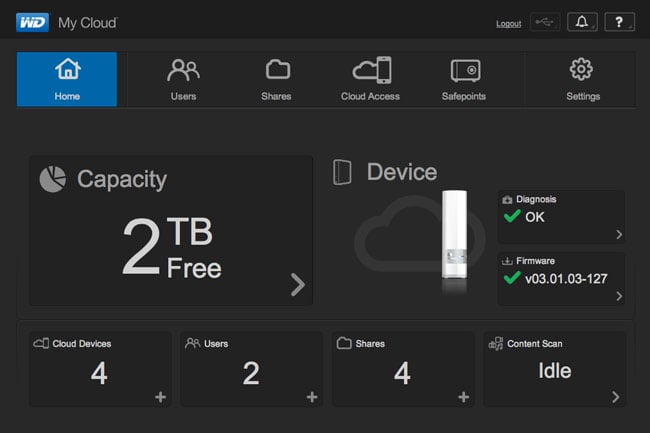
The new, smarter UI is based around WD’s “dashboard”
So if the My Cloud is functionally identical to the My Book Live, have there been any changes made at all beyond the branding? I’ve already mentioned the dual-core processor - the Live has a lesser chip that’s less power efficient, though what difference that makes in practice we’ll only see with time. Like the Live, the My Cloud connects to your router over an Ethernet link and, again, it’s Gigabit.
The new drive has a rear-facing USB 3.0 port which you can use to connect external hard drives - up to seven of them if you route them through a powered USB hub - as storage expansion. Or to load up the My Cloud. There’s no facility for this in the UI, so you need to cp files and folders after SSH-ing into the box.
You can also back up the My Cloud’s contents to a USB-connected drive - the Live could only back up to another Live - and set this to be updated automatically after the initial back-up to a schedule you determine. WD calls these back-ups “Safepoints” but they’re file-level copies so you can drill down through the directory structure to access specific files if you need to.
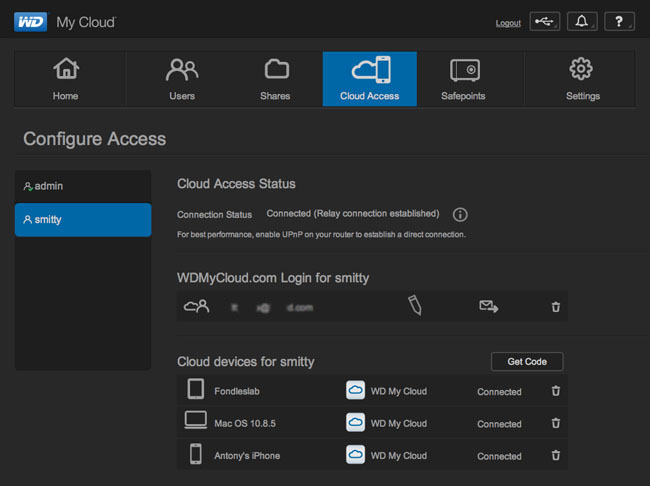
You can enable remote access without signing up for a WD account
Speaking of back-ups, the My Cloud, like the Live, supports Apple’s Time Machine and Windows 8’s equivalent, File History.
I’ve mentioned the renamed WD 2 Go mobile app, but a new addition is a version for Windows 8 and Mac OS X desktops. I’m not sure why you really need an application for a desktop OS, since, surely, you’ll be accessing the My Cloud’s files directly through the file system. That said, as the mobile version can show your Dropbox, SkyDrive and now Google Drive files too, it’s a handy way of moving files from one to another.
Backups and the ability to copy particularly important files to the cloud may be reassuring to some folk because the My Cloud contains but a single drive - and a not readily removable one at that. WD is promising to ship a 4TB dual-drive version next month but so far is not saying whether this will feature RAID support for disk mirroring. Mind you, since WD is shipping 4TB HDDs now, it’s plausible this bigger capacity My Cloud will contain two of them, mirrored, for an overall effective capacity of 4TB. But we shall see.
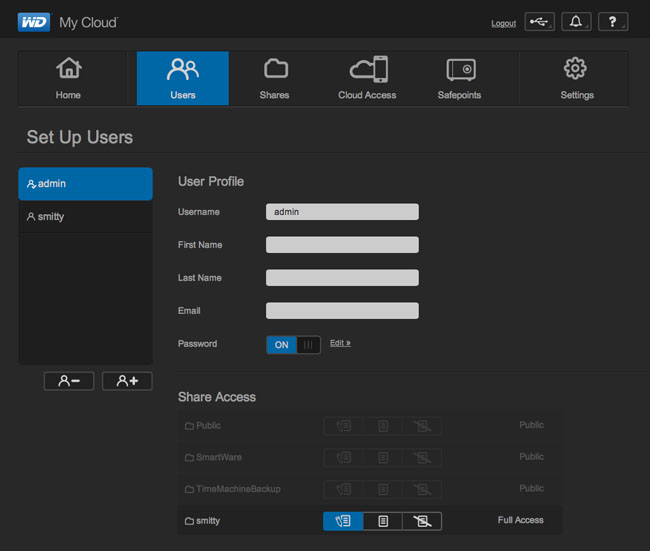
My Cloud has all the usual user and share configuration options
RAID support may extend to striping for better performance. As it stands, the current model gave me write and read speeds of 22.25MB/s and 29.40MB/s for a 10.24GB file, and 12.79MB/s and 21.41MB/s for a 3.38GB folder full of hundreds of files. I have seen other evaluations the claim much higher speeds - 62MB/s for a 10GB file write - though my tests were conducted using a single Gigabit Ethernet wire between computer and My Cloud using the Unix cp command.
WD isn’t saying what disks it’s building into the My Cloud, so perhaps it’s using a mix of grades. It’s pot luck then, which one you get.
The Reg Verdict
Like the My Book Live before it, WD’s My Cloud is a fine network storage unit for folks look for a basic multi-user file access system. You can’t easily upgrade the on-board drive, but you can extend it using USB 3.0 storage.
It won’t suit the hardcore NAS user. There’s no on-board Torrent client or other useful accessories, but with SSH access a savvy user can install them. But they’re not likely to be impressed with the lack of RAID support, or how WD makes it hard to upgrade the HDD.
For less demanding users though, the My Cloud is a good, reasonably priced uncomplicated NAS box with easy over-the-internet remote access. ®

