This article is more than 1 year old
Ubuntu 13.04: No privacy controls as promised, but hey - photo search!
A lot of stuff's missing, but the tweaks make a difference, honest
Missing the music
The Ubuntu Music Store has a prominent place in the sidebar, so it's really not much more difficult to buy music and this way the store is more useful for those who don't use Rhythmbox (or Banshee). It's also worth noting that the Ubuntu Music Store isn't just disappearing from 13.04, it will also be removed from Ubuntu 12.04 and Ubuntu 12.10 in a future update.
Ubuntu has improved the Ubuntu One experience in this release thanks to the new Sync Menu applet. The new applet makes it easy to see what Ubuntu One is doing on your system, offering links to recently changed files on disk and quick links to your docs online for easy file-sharing.
The menu is more or less a clone of what Dropbox has long offered on most operating systems - including Linux - but is open to third-party apps. While one-off downloads like torrents and web files are explicitly outside the Sync Menu scope as defined by Canonical, other third-party apps - like Dropbox or Box.net - could use the new Sync Menu.
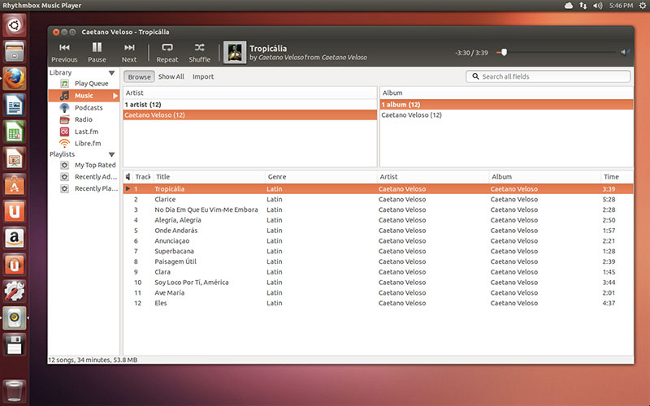
Going, going, gone... the Ubuntu One Music Store has been ripped from Ubuntu's default music player, Rhythmbox
Perhaps the best part of Unity in 13.04 is not new features, but the noticeable speed improvement. Like GNOME Shell, Unity has taken its fair share of (deserved) abuse for its high-end hardware requirements and sluggish performance. You're still not going to make Unity scream on an old machine, but provided you've got newer hardware, 13.04 is definitely snappier than its predecessors.
There are also plenty of smaller improvements in the release, none of which is earth shattering on its own, but together they add up to a much better overall Unity experience.
For example, the Mouse and Trackpad settings panel now offers an integrated testing tool. Want to make sure your third button is registering as a middle mouse click? Just test it right there in the panel. Another example is the improved window snap animation. Unity mimics the Windows 7 Aero Snap feature which allows you to snap windows side by side or maximise a window by dragging. In Unity the window now animates just before it snaps, giving you a quick visual preview, letting you know what's about to happen.
Another small but powerful change is fuzzy searching in the Dash search box. Fuzzy searching makes for broader matches, meaning you don't need to type the name of an app precisely correctly for it to show up in the search results - extremely useful if you're a sloppy typist.
The Unity Launcher gains a few more customisation possibilities in this release, such as an optional Desktop button to reveal the desktop. You may notice one item missing from the Launcher: the Workspaces button has been removed by default, though you can turn it back on in the preferences. Despite being relegated to a hidden away preference, the Workspaces button has been improved to show you which workspace you're currently in.
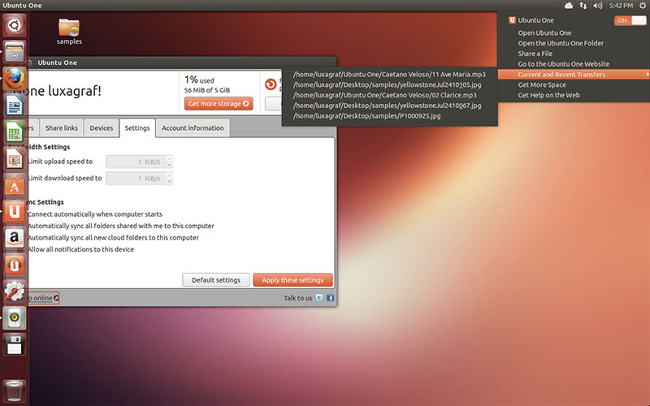
Sync Menu is a clone of Dropbox that's open to third-party applications
Other small new features include a refined set of icons for the Dash and an easier-to-see focus outline when switching apps with alt-tab or looking for a particular window. Unity now outlines the window upon which the user is about to focus with a red glow.
Ubuntu's already well-polished Software Updater has received a slight design makeover that makes it a bit more user-friendly, by grouping updates into relevant sections. For example, system updates fall under "Ubuntu Base" while Firefox gets its own section - which, when expanded, reveals updates for both the browser and the Unity menu integration for Firefox.
While it may seem a bit like this release is most notable for what's not in it – no Smart Scopes, no promised privacy features, no Music Store in Rhythmbox, no Gwibber (it has been removed because the developer is working on a new, similar app) - Ubuntu 13.04 is actually the sort of release that has been missing lately from the Canonical camp.
It offers a few new, work-in-progress features such as the new Photo Lens and plenty of small, incremental improvements that make using Ubuntu on a day-to-day basis a lot more pleasant. Meanwhile, you can find about Ubuntu Server 13.04 right here. ®
