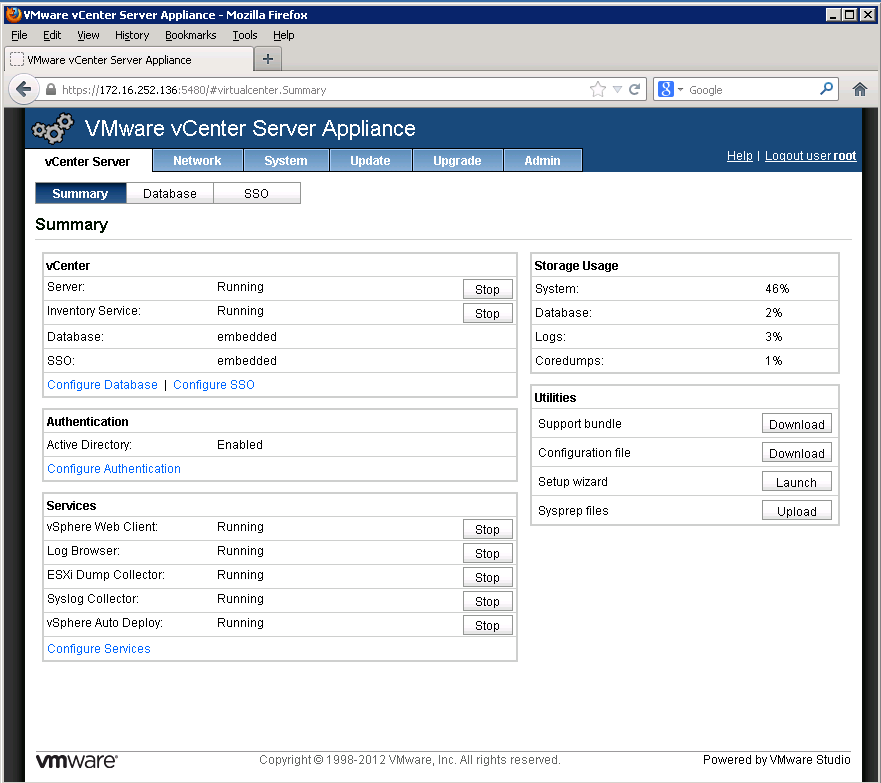This article is more than 1 year old
VMware vSphere Enterprise Plus: An El Reg deep dive
Trevor Pott feels the big business end of virtual machine giant
Review Given the plethora of virtualisation kit on the market, VMware customers – and potential customers – just want an answer to this very simple question: are VMware's offerings worth the money? A truthful response is fantastically complicated.
VMware has many levels of offerings; what's more there are a lot of different companies out there, each with their own circumstances. In part one of my VMware review, I am going to focus on VMware's enterprise suite of offerings.
Out of the box: the initial install
VMware's vCenter Server comes in two flavours: a set of applications for Windows and a Linux appliance. Not to put too fine a point on it, but the installer for Windows is broken. If you have ever wasted a day cursing and trying to install the complete suite of Microsoft's System Center applications (or Office Communications Server, back in the day) then you have some understanding of how fragile this installer is. Read the best practices guide and do not deviate.
If you install fresh on Windows, the installer is likely to melt when it tries to install profile driven storage (fixes are listed here under "known issues"). If you are upgrading, be prepared for certificate issues (see this discussion, it contains fixes). vCenter Server really doesn't like Server 2012, so for sanity's sake stick to Server 2008 R2.
The vCenter Linux appliance doesn't contain all the bits that are part of the vSphere package. The critical bit that's missing is vSphere Update Manager. Orchestrator and Operations have their own appliances, but the Update Manager still needs to be installed on Windows. This is a shame as getting Update Manager installed and working properly has proven to be an incredible pain. I ended up nuking my install and starting over, slavishly following the best practices guide and poring over PDFs before I got it working.
While the Linux vCenter appliance is far easier to get up and running than the Windows-based version, I had the devil's own time getting the vSphere appliance to join to the domain. A round of faffing about turned up the answer: the domain name handed out by the DHCP server was not the same as the domain I was trying to join; dhcp.company.local instead of infrastructure.company.local.
The fix was simple: enter network configuration on the appliance and choose "set a static IP"; this allows you to manually set the hostname. Fix that and Bob's your uncle. (This is an old bug in Likewise; I'm amazed it's still an issue in the vSphere appliance.) Once that issue had been overcome, the vSphere appliance worked quite well. VMware has promised to look into the issue.
Once I got the appliance joined, I re-ran the setup wizard and was able to set up Active Directory as my authentication source with no trouble. The Single Sign On server probed my active directory topology and found all the domains in it. I only wanted to be able to authenticate against the one domain in the forest, however, and found removing the unwanted options straightforward.
From a performance standpoint, vSphere is an absolute pig. My first attempt saw me install vSphere on an AMD Athlon II X3 400e. I wanted something low power for what I thought should be a low-usage system; I was going to manage 20 sockets worth of hosts and fewer than 500 VMs. How much power could it take? Before I even got to 50 VMs, doing anything completely flattened the poor Athlon system.
Using such outdated hardware for the initial test is probably not all that fair, but I did want to see how vCenter Server would work in an edge-case upgrade scenario. The answer: better than System Center 2012 on the same hardware, but not by much. For a more realistic test, I tossed the vCenter Server appliance onto a node in my Supermicro FatTwin cluster (with two Xeon 2680s per system). The vCenter Server appliance doesn't even make those systems blink.