Shutter

No matter what your purpose is, when it comes to taking screenshots, Shutter is the only option. It is incredibly feature-rich and very fast – unless you enable the timer mode, of course. You can capture certain areas, individual windows, the entire desktop or even menus and tooltips.
Shutter isn't limited to just capture either, once the shot is taken, it can be transferred directly into the editor where you can add shapes or text, censor private information or crop some more if you got it wrong the first time. From there, you can even upload directly to a number of image hosts without leaving Shutter.
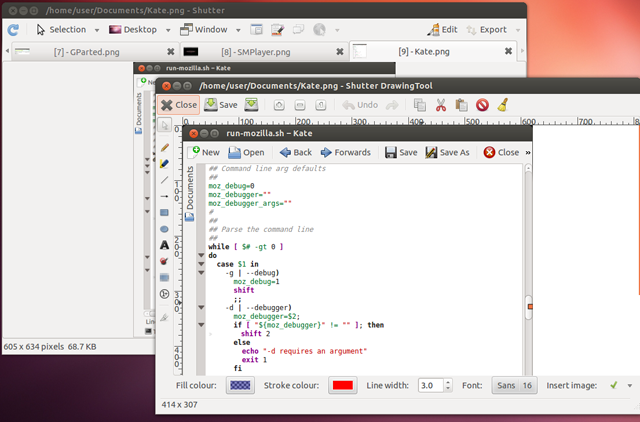
More info Shutter
SMPlayer

On Mac OS or Windows, I will always use VLC Player for media playback. Under Linux, however, I have the option of using SMPlayer. Given that its back-end MPlayer is standard on just about all distributions, SMPlayer is highly compatible wherever you want to run it. Not only that, but it supports just about every possible format imaginable.
The real key to SMPlayer's success though, is its ability to remember settings on a per-file basis. It will remember where you stopped playing, and resume with the same audio track, volume or subtitle settings as before. Perfect.

More info SMPlayer on Sourceforge
