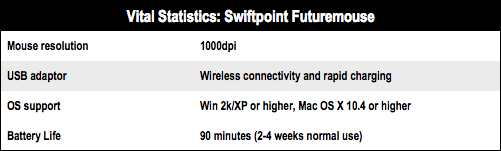This article is more than 1 year old
Swiftpoint Futuremouse
Refashioned rodent with laptop leanings
Thumbing a lift
A sensor on the right hand side can optionally be activated to switch off the mouse action when the second finger is lifted. This makes removing the second finger equivalent to lifting the mouse, so that in limited space you're able to slide the mouse across the surface with just your thumb without moving the mouse pointer. This turns out to be very useful when, for example, the keyboard is doubling as your mouse pad.

The wireless USB adapter has a magnetic charging point too
The other refinement takes advantage of the side mounted scroll wheel. Slightly tilting the mouse to the right allows the scroll wheel to be rolled along the work surface for fast scrolling. Hold down the right button while you do this and the screen zooms. Holding down the left button and scrolling gives you Page Up and Page Down.
The mouse connects wirelessly through a small USB adapter that also serves as a charging station. For charging, the mouse latches magnetically onto the adaptor, and can pick enough juice in 30 seconds to run for an hour. A full charge takes 90 minutes and will power the mouse for at least a couple of weeks.

The Futuremouse docked on its USB adapter
The magnetic latch has the added advantage of physically attaching the mouse to your laptop so that you can easily carry the two together. But the combination probably won't go into any protective case, and the mouse can be knocked off rather easily, so you'll want to use this feature with caution.