This article is more than 1 year old
How to... print wirelessly from your iDevice
AirPrint enabler utilities reviewed
You have no real control over the print job, beyond number of copies and which parts of a multi-page document you're going to output. AirPrint leaves it all to the printer's defaults.
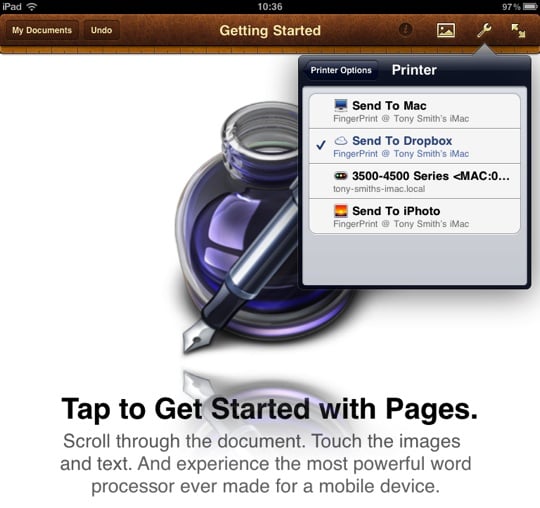
You can output to services as well as printers
FingerPrint is implemented as an application, while Printopia is a System Preferences panel. The only advantage with the latter approach is that FingerPrint has to be explicitly set to run when you boot up your Mac - Printopia starts automatically.
Then again, Printopia is the pricier of the two: $9.95 (£6.25) to FingerPrint's $7.99 (£5). Given they both do exactly the same job, and equally as well, there seems little reason not to favour the cheaper of the two.
Both offer seven-day free trial periods, so you can easily give them a go for nothing. Some readers will point out that you can do all this for free using a tool called AirPrint Hacktivator. It adds to Mac OS X 1.6.5 the AirPrint-related files that Apple dropped from the beta release of that version of the OS.


Select your printer, and the pages you want to output
This is disadvantageous for a number of reasons, not least being the use of system files that don't belong to you and were nabbed off a Torrent somewhere, and you've got to trust the utility to tweak your system only in the way it says it does.
More practically, it only works with Mac OS X 10.6.5, whereas both Printopia and FingerPrint go all the way back to 10.5. The Hackivator requires iTunes 10.1 or above, a requirement neither of the paid-for utlities have.
Personally, I'd spend the fiver. ®

How to... print wirelessly from your iDevice

