This article is more than 1 year old
Apple Magic Trackpad
Let your fingers do the working
Gesture politics
No matter how you try and keep the thing sat in the same place, it always seems to wander.
Not so the MT, of course - it's fixed, held in place by the four rubber feet on its base and held up at a slight angle by the tubular battery compartment - two AAs included - at the back. The main body is sturdy aluminium alloy.
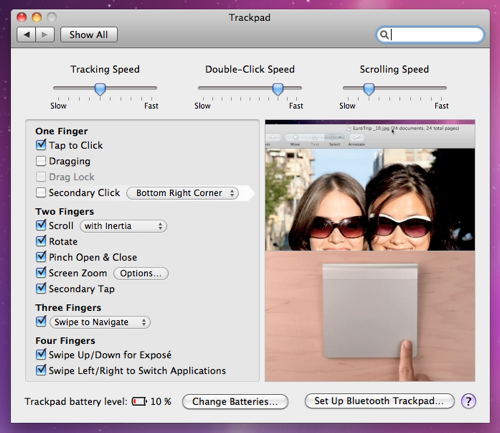
Select your gestures
Apple's laptop trackpads these days are themselves big buttons, and the MT is no different, a gentle, light click coming as feedback when you push it. Personally, I'd rather tap to click, so I immediately enabled this option in the Trackpad control panel, which was off by default. Folk who often tap accidentally may prefer to leave it as is.
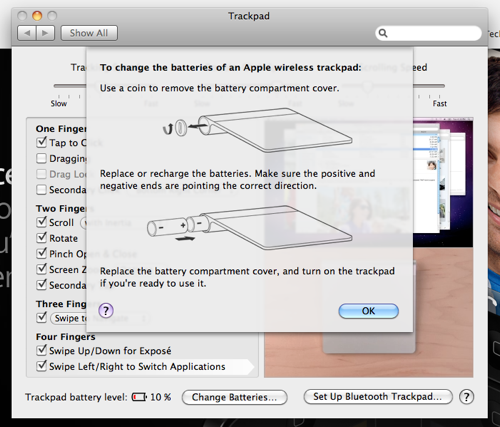
Battery swap guidance is a click away - handy because you'll be changing them often
The MT provides the full array of Apple gestures, checking for one, two, three or four simultaneous finger presses, plus drag, rotate and pinch manoeuvres. If you've used an Apple laptop trackpad in the past few years, you'll know what to expect. If you don't, check out Apple's Multi-Touch Trackpad Update 1.0 software patch, which adds these features to some older machines.
