This article is more than 1 year old
119 iPad apps for admins, coders and geeks
Useful || fun ! pointless; // for coders*
Editing
When we talk with coders, we've discovered that their choice of editor is a highlly personal one — jEdit, UltraEdit, BBEdit ("It doesn't suck.®"), whatever. We'd be spanked if we didn't also mention Emacs and Vim, although we'll undoubtedly be spanked anyway for leaving out the rest of the dozens of editors out there.
Whatever your editor of choice may be, however, don't expect it to be replaced by anything offered on the iPad. With apologies to BBEdit, we're talking bare-bones.
That said, CodeToGo (99¢, three and a half stars) is well worth a buck to take a gander at. Although its marketing rap says "Finally, you can write and run code in your favorite programming language, on your iOS device!", you're not actually running the code on your iPad. Instead, CodeToGo links up with Ideone, an online compiler and debugger.
What CodeToGo lets you do is write code in any of 46 different languages, from Ada to the oddness that is Whitespace — then test it over an online link with Ideone. Think of CodeToGo more like a code sketchbook with proof-of-concept checking.
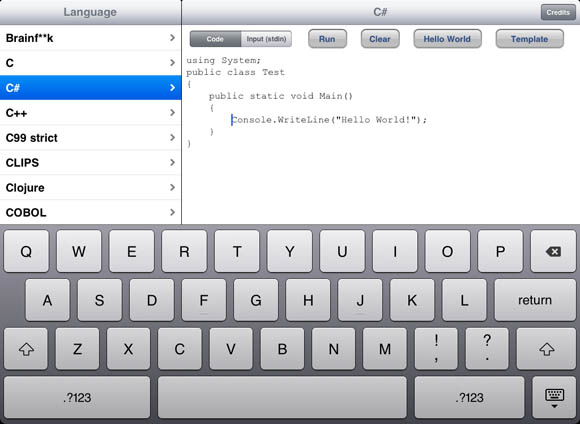
Yes, that top-listed language here in CodeToGo is, indeed, Brainfuck
More of an editor than the entertainment and exploration apps that is CodeToGo, for i - Code Editor for the iPad ($9.99, two and a half stars) is a syntax-highlighting editor into which you can load code from your Wi-Fi–connected computer and edit away — a code-jotting carry-along.
InCode ($2.99, three and a half stars) can't mange syntax highlighting, but its tabbed interface and folder structure eases the chore of keeping track of your projects. Don't think of it as a code editor per se, but as a text editor with decent file-management capabilities.
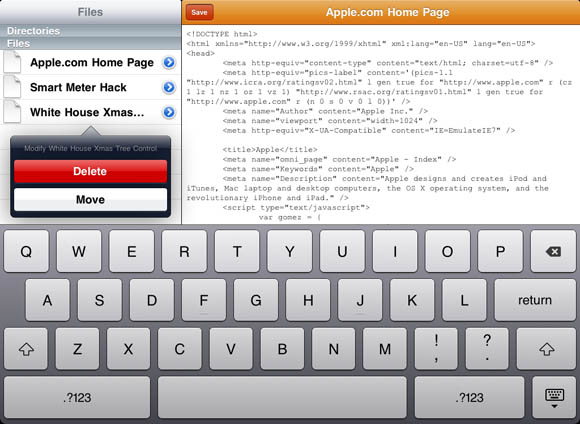
InCode makes it easy to import and manage code files from any source through iTunes
Finally, Mides IDE ($1.99, two stars) is a PHP IDE that's in need of some work — wait for version 2.0 before you take a look — and The Lemon ADE (free) is a PHP ADE — abstract syntax tree development environment — with an unusual interface that's worth checking out, considering the price.
Coders' Calcs
If you search for "calculator" among iPad apps in the App Store, you'll discover well over 300, ranging from simple arithmetic helpers to specialized apps for finance, DASD tracks, solar eclipses, and more. We have two specifically designed for coders.
We particularly like 64 Bit Calculator HD (99¢, four and a half stars). Features include decimal, hexadecimal, octal, and binary conversions; ASCII and Unicode character displays; bitwise logic; unsigned 1's and 2's complements; byte and word flipping; and the ability to type in ASCII and Unicode strings; and more. Not bad for a buck, not bad at all.

64 Bit Calculator HD can provide multiple equivalencies for an ASCII El Reg
CoderCalc (99¢, three stars) has standard or reverse Polish notation modes and a multiline stack display. A scratch pad lets you flick around stack values, and a host of scientific, engineering, and programming functions are also provided. As with 64 Bit Calculator HD, CoderClac is a mere 99¢, so don't whine if it doesn't write your code for you as well.
