This article is more than 1 year old
Ten free apps to install on every new Mac
Freeware to fill in the gaps

TinkerTool
Mac OS X's own applications and System Preferences utility provide you with a wealth of settings you can tweak to suit your needs and desires. But they don't give you access to all of their options. Want a standard 2D Dock, for example, instead of the 3D one Apple sets as the default? You can have it, if you know where to look. Now, you could edit the .plist files used to record application and OS settings, but TinkerTool is so much easier to use than that. It presents all these 'hidden' preference settings for Finder, the Dock, specific applications such as Safari and Address Book, and even Snow Leopard-specific items. Download this and set up Mac OS X the way you want it.
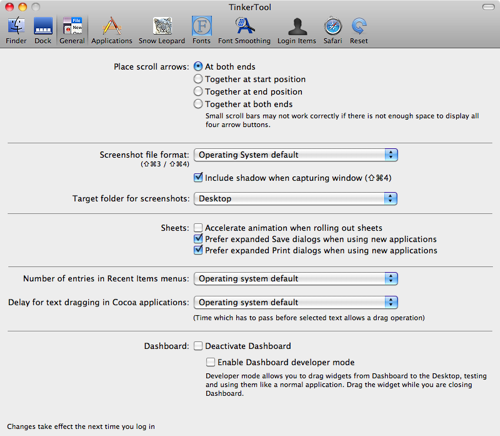
 Reg Rating 80
Reg Rating 80
Price Free
More Info and Download Marcel Bresink

Burn
Burn doesn't provide too many features that Mac OS X lacks, but it does have the strength of bringing them together into one single place that can become your one-stop shop for optical disc writing. We've used Burn to create operating system install discs from ISO images and for making single-movie DVDs, but it'll do a lot more besides, with sections for Data, Audio and Video discs. It's rock solid and gives you full control over the burning process. We don't burn discs with anything else.
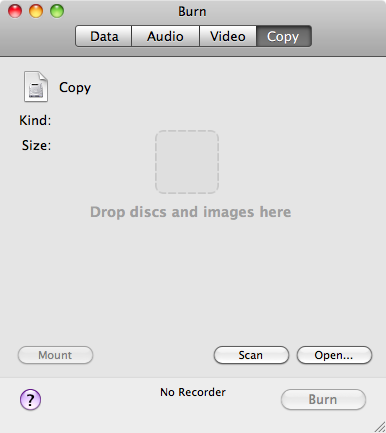
 Reg Rating 75
Reg Rating 75
Price Free
More Info and Download Burn
