This article is more than 1 year old
Motorola Dext Android smartphone
Well, hello Moto
On the back is the camera lens, untroubled by anything so vulgar as a flash or lens cover. The back cover slips off easily enough, which is just as well, since you'll need to remove it to get to the micro SD memory card, and there's a 2GB one included, with support for capacities up to 32GB.

Also a compact touchscreen phone when it needs to be
The Qwerty keyboard offers just three lines of letters, with another line reserved for control keys and a large navpad at the left-hand side. The keys are of tactile rubberised plastic with raised centres. Overall, the keyboard is really very good, though it pales a little in comparison with HTC's five-line Pro2.
Our test Dext was running Android 1.5 (Cupcake) OS and it's not the quickest in truth, with more lag than we'd like when switching between apps and when several are running at once. It never gets disastrously slow, but it's noticeable nonetheless.
Motoblur is the Dext's big innovation. It puts your most-used social apps centre stage among the widgets on your home page. You can set up the services you want from the Happenings menu which, for now, includes Facebook, Twitter, MySpace, Picasa, Last.fm, Google and Photobucket, with more to come soon.
The clever bit is that it can combine your updates and messages, allowing you to customise your home page (of which there are five) to show your latest updates in real time – so the latest tweet you've been following flicks up with a line and a pic. Facebook updates too, and there's quick access to your account so you can tweet pretty much instantly. Beyond viewing updates simultaneously, you can actually make them as well, so you can set it so that your latest Tweet also appears as your latest posting on Facebook and MySpace.
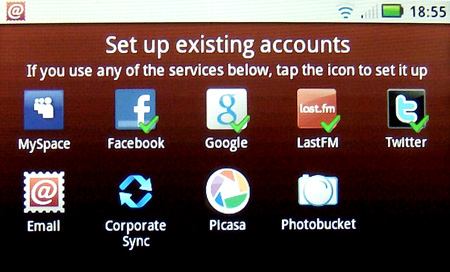
Social networking options are the Dext's raison d'être
There's also a bunch of additional widgets already up and running, giving you easy access to RSS feeds, Motoblur tips and tricks, Google search and news feeds. It's nicely intuitive and genuinely useful for smartphone newbies, though you can of course customise your screens with all sorts of Android widgets and links.
