This article is more than 1 year old
Samsung YP-Q2 v. Sony E-series deathmatch
Sounding out two top 8GB media players
Sadly, one thing Samsung hasn't done is attended to is the Q1's inability to read identification tags in Flac and Ogg files. They still end up lumped together as "Unknown" in the album view, forcing you to access them using the folder view in order to make sense of things.
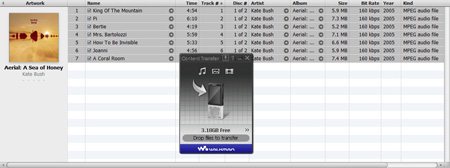
You can load up the Walkman using iTunes
Some DRM-issues aside, at least you can actually get files on and off the Q2 using a Linux or Mac machine – not a trick the Q1 could perform – as long as you have the player's PC Connection setting switched to MSC. The Sony just worked no matter what we plugged it into, and with no rummaging about in the settings menu, either.
Both players come equipped with FM radios, but the Q2's has RDS, which is handy as it lets you know what you are listening to and doesn't apply multiple auto pre-sets to stations transmitting on more than one frequency.
Another bit of day-to-day functionality that no MP3 player should be without is the ability to synchronize playlists from an MTP media player. Both the Q2 and E444 pass this test with flying colours. However, while the Q2 will also let you set up multiple on-board playlists, the E444 won't, and that's a major failing in our book.
One trick the Sony player does have up its sleeve, is the handy little Content Transfer tool that you will find squirrelled away in its internal storage. Once installed on a Windows machine, this lets you drag and drop content directly from iTunes, which is certainly something we did find useful.
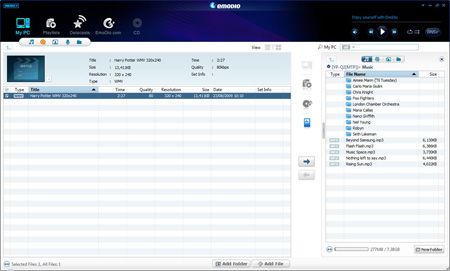
Samsung's Emodio app is essential for making your movies Q2 friendly
Sony also bundles an Apple-style dock adaptor, for use with devices like the Gigajuke we reviewed recently.
