This article is more than 1 year old
Kodak EasyShare M1093 IS
Favourable features floored by fiddle factor
There are some nice touches, like the ability to trim videos, make video bookmarks and even frame grab video images. Good stuff, but it’s a pity that the only way you can view your video in HD resolution on an HD Ready TV is to purchase a Kodak EasyShare HDTV camera dock (yours for £60), as it doesn’t have a mini HDMI port. In fact, if you want to view any images on a TV, you’re going to need an optional mini USB-to-composite video cable, because the only accessories you get are a charger, strap and EasyShare photo management software.
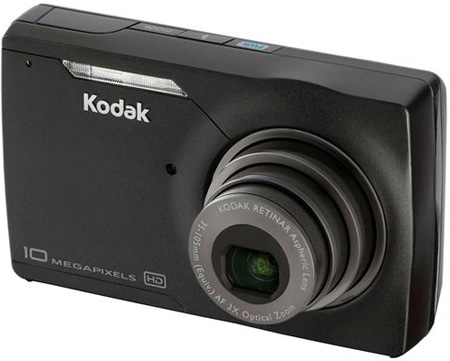
HD video capture but no built-in HDMI port – an HDTV dock is extra
With such a good looking model and a few bonus features for camera in this price bracket, we had high hopes for the M1093 IS, but sadly, it is badly let down by a number of issues, most of which are related to handling. Let’s start at the beginning. Kodak provides what looks like a thick instruction manual, but in fact, it’s a multi-lingual start-up guide, which provides little in the way of detail.
Many manufacturers put the instruction manual on a CD-Rom in the form of a PDF file, certainly not as handy as a paper manual, but Kodak goes one step further; you have to log onto Kodak’s website and download the manual from there. Not a good start. Then there was the display. Instead of putting “display” or even a “D” next to the display button, Kodak puts a logo consisting of three dots and three horizontal lines. The instruction manual doesn’t tell you what the share button is for and the index is incomplete.
Moving on to the camera; power on takes around two seconds but for some reason, power off takes the best part of five seconds. The M1093 is also sluggish when it comes to writing images to the card; it takes several seconds. We didn’t like the flash and mode buttons being on top, as it was easy to accidentally press the latter when operating the shutter.
The zoom button is not as convenient as a lever located at the front and the joystick operation is fiddly. If you want to adjust, say, the ISO speed – which can only be done in Program mode – press the menu button and then move the joystick to the right to select the Capture+ menu. Then, scroll down a two-column menu until you reach ISO speed in the left column, which is now highlighted.

Joystick navigation quirks take the pleasure out of customising settings
Now, you might think the natural thing to do would be to move the joystick to the right hand column to select the ISO speed, but if you do that, you lose your place in the menu, because you have to press the joystick before moving it to the right. Grrrrr! The EasyShare M1093 IS has various menus and tabbed menus, all of which all have to be navigated with the blessed joystick.
