This article is more than 1 year old
Linutop 2
Linux desktop lightweight – in more ways than one?
But this isn't meant to be a full-function desktop PC, not with a 500MHz processor. It's so tiny and cool-running enough that one suggested installation option is to screw it onto the back of a flatscreen. So what use is a silent, miniature PC so small that it makes a Mac mini look bloated?

Easy mounting for kiosks, but too slow for Internet café users
Linutop offers a number of suggestions, including a public-facing Internet terminal or for office use. This strikes us as rather optimistic. The other ideas are more realistic; generating digital signage, point-of-sale terminals, interactive guides and so on. The company even offers advice on integrating alternative input devices such as touchscreens. Here, a couple of the Linutop 2’s virtues outshine the meagre performance: the very low power draw – it only takes about 8W – and low heat-dissipation.
After hours of operation, the fanless metal case is barely warm to the touch, and it operates in such utter silence that it's just as well it has power and disk activity LEDs. Nevertheless, the Linutop isn't really a PC. It's a thin client, cleverly adapted into a standalone machine with a super-skinny OS. Indeed, it will net-boot using PXE, so you could use it as a true thin client, if preferred.
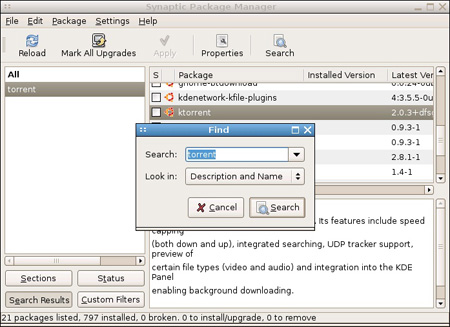
Locked down by default: Synaptic manager locates updates
Linutop OS 2 is pretty good and very easy to either lock down tight or open up for customisation. Xubuntu isn't really a substitute for the full Ubuntu unless you have a fair bit of Linux knowledge, though – there's no built-in facility for mounting network shares, for example.
