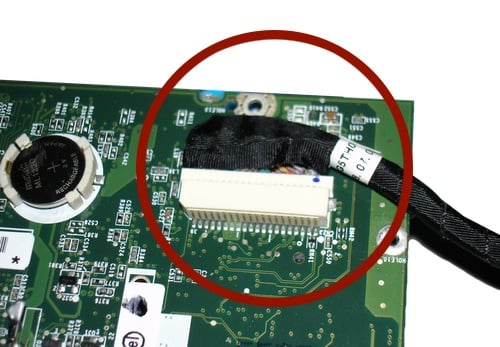This article is more than 1 year old
How to upgrade an Acer Aspire One netbook's memory
Screwdriver at the ready
13. Toward the back left of the motherboard you'll find the video cable and connector. The cable's held down with sticky tape - lift it up and then, again using two fingernails, pull the connector forward and out.

13a. On the right edge of the motherboard, you'll find the SSD connector. It works like the keyboard one: flip up the catch and slip out the cable.
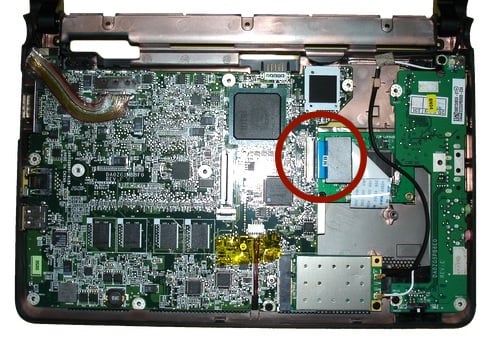
Yes, we missed this earlier. Thanks to reader Owen Carter for putting us right.
14. At this point, you can gently remove the motherboard. There's a plastic tab on the rear left of the case - under the hinge, see below - that holds the board down, so you need to slide the motherboard simultaneously forward out from under it, and right to move the VGA, Ethernet and USB port out from their holes in the side of the case.

15. Turn the motherboard over, and you'll see the memory slot next to the AA1'a air vent and fan. If you want to remove the motherboard entirely, you'll need to disconnect this cable that connects up the daughtercard.