This article is more than 1 year old
Hacking the Apple TV
Adding new file formats
More Codecs to Add
Perian isn’t entirely comprehensive — it lack some key codecs, such as WMV and Ogg. Apple doesn’t support WMV directly, but developer Telestream — formerly Flip4Mac — does and it offers a free QuickTime component sponsored by Microsoft. You can download it here.
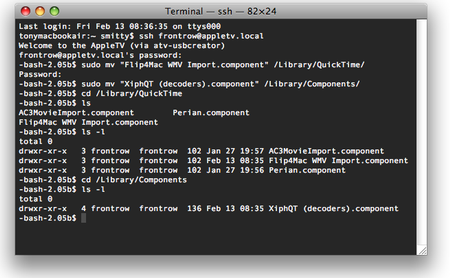
Installing WMV and Ogg
Again, you’ll get a DMG file which needs to be mounted on a Mac so you can run the installer to extract the files. The one you want is Flip4Mac WMV Import.component (note the spaces in the filename) and this needs to be copied across to the Apple TV then placed in the correct location using the following Terminal command:
sudo mv "Flip4Mac WMV Import.component" /Library/QuickTime/
Ogg fans can download the Xiph QuickTime component here. You’ll get another DMG, but this time the file you need is right there in the mounted volume. Get the XiphQT (decoders).component file and copy it to your Apple TV.
sudo mv "XiphQT (decoders).component" /Library/Components/
ATVFiles is pre-configured to display WMV files, but it’s not Ogg-aware out of the box, so you’ll need to tweak its settings manually. You’ll have to log in using a terminal app and then the standard defaults command to make the change.
ATVFiles maintains two lists of the file extensions it can recognise, one for video, the other for audio, and it’s the latter we need to add Ogg too:
defaults write net.ericiii.ATVFiles AudioExtensions -array m4b, m4a, mp3, wma, wav, aif, aiff, flac, alac, m3u, mp2, ogg
That’s the standard list of extensions — note that there’s no ‘.’ before any of them — with ogg added at the end. Add any other audio filetypes you want to access.
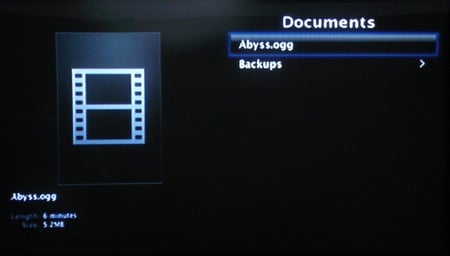
Once ATVFiles ‘knows’ about Ogg files, it’ll show them
You adjust the list of supported video file types in the same way — just used the VideoExtensions ID instead of AudioExtensions. The video extensions already recognised by ATVFiles are: m4v, 3gp, m3u, pls, divx, xvid, avi, mov, wmv, asx, asf, ogm, mpg, mpeg, mp4, mkv, avc, flv, dv, fli, m2v and ts.
Blast the other formats, just give me H.264!
There’s no doubt that adding codecs is the easiest way of getting the Apple TV to play ‘non-standard’ media, but it’s not the most elegant solution. Arguably, the most seamless way to enjoy content is to convert it into a native Apple TV format. For video, that’s H.264, and while a powerful machine will churn through files and output them as .MP4s, you can speed the process up a bit.

Elgato’s Turbo.264 application
Mac users should check out Elgato’s Turbo.264, a small USB dongle that, combined with the company’s bundled conversion software, punches out H.264 copies of any file format that QuickTime recognises — including, if you install Perian, a whole heap more than the default QuickTime installation provided for.
Even if you don’t own an Apple TV, Turbo.264’s a great tool for iPod and iPhone users with ‘non-standard’ video files they want to play on their portable players.
For Windows users, ADS offers what is essentially the same hardware but bundled with a more suitable conversion utility. ADS calls its version Instant Video To Go.
