This article is more than 1 year old
RM Asus miniBook Plus netbook
Asus Eee PC 904 HD rebranded
The keyboard flexes a little when you press it, but it feels fine when typing - and the larger keys means fingers of all sizes will find this a comfortable computer to use. The shortcut keys are a nice idea and it’s quite simple to assign applications to them, but these keys are in reality thin metal bars located at the top of the keyboard and not that easy to press. Likewise, if you want to switch the Wi-Fi on or off, you use the Function and F2 keys together rather than a simple switch or button.
The miniBook Plus allows students to do most of the things they want to do on a PC: word process, read documents, browse the web, play streaming video and email. And although the computer doesn’t have an internal DVD drive, the inclusion of WinDVD clearly suggests that RM thinks that the miniBook Plus is good enough for running high-quality multimedia.

The larger keys means fingers of all sizes will find this comfortable to use
So we connected an external DVD drive to the miniBook Plus, closed down all applications (except the Wi-Fi) and played a music video DVD. The results were very good, with smooth motion and high picture quality. The sound quality of the integrated speakers doesn’t match this, alas, and suffers from a distinct lack of bass. However, if you use a pair of headphones, the sound quality is much better.
Talking of headphones, we were surprised to find that the miniBook Plus doesn’t automatically mute the speakers whenever you plug them in; you have to tell a pop-up dialogue box what you’ve plugged in before the speakers are muted. Fortunately, you can disable this annoying feature.
The use of a HDD does mean that the miniBook Plus generates more noise than its SSD-based counterparts, but levels are still fairly low. Overall, the miniBook Plus is a pleasure to use.
Running the PCMark05 test on the miniBook Plus produced a score of 1419 for the CPU, 1576 for memory and 4000 for the hard disk drive. These are respectable rather than spectacular results - the HDD score is at the lower end of what would be expected for a laptop - but figures can be deceptive.
PCMark05 Results
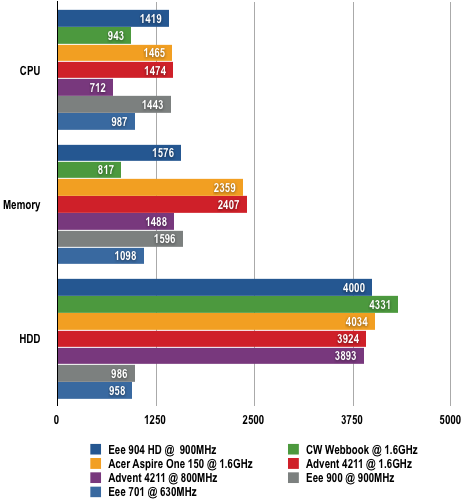
Longer bars are better
