In the same vein, there's another method, _setUtilityWindow: that will enable you to turn a regular window into a utility window, or vice versa. Frankly, I can't see why you would ever want to do this, and it would confuse the hell out of the user, so this one's best avoided!
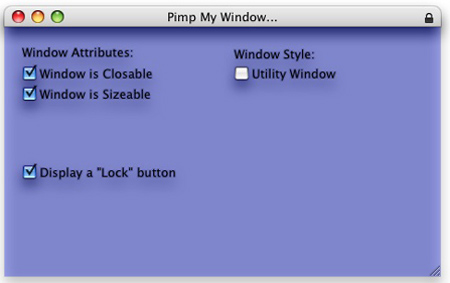
The lock of love: work with showsLockButton
Although not strictly part of the frame view functionality, another useful trick is to be able to display the little "padlock" icon in the top-right corner of a window, just like Safari does when accessing a secure site. I've seen several Cocoa developers ponder how to do this on the web. The NSWindow class implements an undocumented method called showsLockButton. If this method returns YES, then a lock icon will be displayed.
In order to change the state of this on the fly, though, you'll need to "nudge" the frame view object to let it know that the buttons should be updated. This is accomplished as below:
[[self _borderView] _updateButtons];
If you want to know when the lock button was clicked, add a lockButtonClicked: method to your window class. It would be nice if you could easily customise the lock button's icon for other purposes, but that's beyond the scope of this article.
To access the real power of what's available here, we need to create our own custom subclass NSThemeFrame, and associate it with the application window. We do this by providing a special method on the window class, frameViewClassForStyleMask, which returns the custom frame view class we want to use. This method is called periodically by the guts of the NSWindow code whenever it needs to access the window's frame view - usually to establish geometry.
Next month, I'll be looking in more detail at what can be done through the provision of a custom border view. Until then, take a look see at how easy it is to drastically alter the appearance of a window simply by overriding the contentAlpha and contentFill methods. You can download the demo application and source code, mentioned earlier, here.®
