This article is more than 1 year old
Lenovo ThinkPad X300 sub-notebook
Skinny, light and utterly desirable
You get all of the usual ThinkPad features so the keyboard and TrackPoint are beyond reproach, the keyboard light is present and correct, and the lid locks shut with a solid feel that you simply don’t get with other laptops. The only complaint is that the Touchpad is on the small side.

Well connected
To the right of the Touchpad and mouse buttons there’s a fingerprint reader. The front is so slender that there is no room for any ports or connectors and the right-hand side is fully occupied by the DVD writer. On the left-hand side of the laptop there are two USB 2.0 ports and a pair of sockets for the headphone and microphone. Along the back of the laptop there’s a third USB 2.0 port, the power input, VGA output, the LAN port and a flick switch for the wireless. There’s no card reader and no slot for an ExpressCard or a PC Card.
Battery Life Results
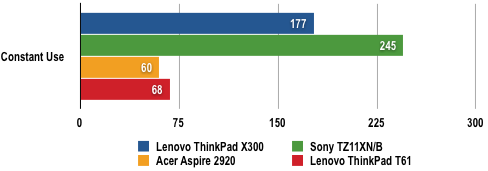
Battery life in minutes
Longer bars are better
The Intel Centrino vPro platform on the which the X300 is based, its LED backlight and SSD combine to give a battery life that is three minutes shy of three hours. That’s constant heavy use so you can expect the X300 to have a working life of six hours. Unlike a MacBook Air, the X300 can have a spare battery slotted in to get you to the end of the longest journey.
