Blazer still beats Pocket Internet Explorer, but then you can render better webpages with a biro and a post-it note than IE can. But Palm's browser has fallen behind Opera and Nokia's alternative, and looks positively ante-diluvian when placed alongside the iPhone's Mobile Safari. Scrolling in Blazer is clunky, and there's no handy thumbnail view to help you steer your way around big, desktop-centric pages.

If all websites were this simple, Blazer might be more popular
Pocket Tunes, the bundled music player, does the job, but lacks the sophistication of the likes of the iPhone iPod app, Sony Ericsson's Walkman player, or even Nokia's Music. The Centro's Bluetooth support doesn't stretch to A2DP stereo streaming, and Palm can't even stretch itself to bundle a cheap stereo headset - the one included in the box is mono. Since Palm's pushing the device's musical abilities, this is not only cheapskate but also ill-considered. You'll need an adaptor to use standard 'phones, but there isn't one of those in the box either.
Palm's own Pictures & Video handles video playback, but a Micro SD card will be essential for any content copied over from your computer - Palm doesn't provide one. You can record video too, and the results are decent enough for a 1.3-megapixel snapper.
A new addition to the on-board software roster is VoiceDial which took as a while to get to grips with simply because - without saying - it expects you to give it a surname not a first name. But perhaps that's obvious. That app's not just for dialling - you can use it to open applications and set up emails prepatory to entering text on the keypad. Most of these activities you'll find it quicker to do by hand. And if you're in a situation where you can't fire up VersaMail and type in an email, you probably shouldn't be emailing anyway.
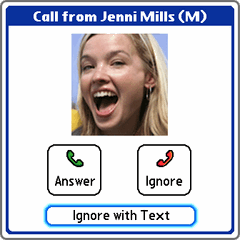
Boot those unwanted calls... politely
But Palm's personal information management apps remain strong, and its text-messaging tool, the first to present texts in an IM-style 'conversation' format, is as fun to use as ever. Only the cramped keyboard lets it down, a little, but the Centro won us back with its Ignore with Text on-screen button. It appears when a call comes in. Push it and the call's dropped while you get the SMS entry screen to send a 'busy now; call you back in five' message.
