This article is more than 1 year old
Samsung Armani mobile phone
Brand on the run?
Croix's simpler touch control system is based around a main menu grid of 12 icons. Vertical and horizontal lines form a moving cross, hence Croix, which converge and highlight the icon pressed.
Once tapped, you normally get into that icon’s list of options. These are usually presented in a list format that will be familiar to owners of recent Samsung phones. You can tap on an option to highlight it, or double tap to select it. Tick selection and reverse-arrow back buttons at the bottom of the screen help you navigate pages.
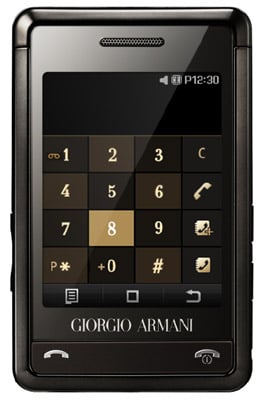
The display is home to all but the call make and end keys
Longer sub-menus require you to scroll down the page, using a scroll bar, or by flicking through the options displayed onscreen, up to four at a time, if you find that a quicker way to get around. Again, the flicking is far from the smooth speedy roller employed on the iPhone. It’s not particularly responsive and you have to be careful with finger pressure to avoid accidentally selecting an option by mistake. It does take some getting used to.
At least making calls is painless. A tap on the call button pulls up recent contact numbers from incoming or outgoing calls and messages, and you have options to call, send messages and so on. You can tap to select and simply press the call button to dial.
If you’re dialling a new number, a quick tap of the keypad icon on the top right of the display pulls up a virtual numberpad.
