This article is more than 1 year old
Retrieving RSS/Atom Feeds with the Google AJAX Feed API
Using feeds to manage online news.
You now iterate over the entries to obtain each of the entries in the Atom Feed. Specify the attributes to be displayed:
var attributes = ["title", "link", "publishedDate", "contentSnippet"];
Then, create a <div> element for each of the attributes and add the <div> elements to the container <div> element:
for (var j = 0; j < attributes.length; j++) {
var div = document.createElement("div");
div.appendChild(document.createTextNode(entry[attributes[j]]));
container.appendChild(div);
}
The JavaScript application, GoogleRSS-JSON.html, to display the JSON properties from the Atom Feed is available in the Resources zip file.
Run the GoogleRSS-JSON.html application. The Atom Feed entries’ titles, links, publication date, and content snippet are displayed – see Figure 5:
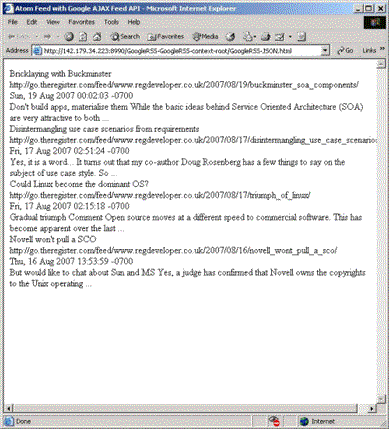
Next, we shall display multiple feeds using the FeedControl class. We’ll display the “Reg Developer” Atom feed and the “Editors Blog” Atom feed. As in the JavaScript application, to display a single feed specify a <script> tag for the Google Feed APIs. Add a <div> element to the JavaScript application to display the Atom Feeds:
<body><div id="feedControl">Loading</div></body>
Load version 1 of the Feed API. Invoke a callback function initialize after the Google Feed API has loaded. In the callback function create a FeedControl object:
var feedControl = new google.feeds.FeedControl();
Specify the Atom Feeds to be loaded by the FeedControl:
feedControl.addFeed("https://www.theregister.com/headlines.atom", "Reg Developer");
feedControl.addFeed("https://www.theregister.com/headlines.atom/editors_blog/headlines.atom",
"Editors Blog");
Load the Atom Feeds and display the Atom Feeds using the draw method:
feedControl.draw(document.getElementById("feedControl"));
The JavaScript application, GoogleRSS-MultipleFeeds.html, to load multiple Atom Feeds is available in the Resources zip file. Now run the JavaScript application, and multiple Atom feeds are displayed – see Figure 6:
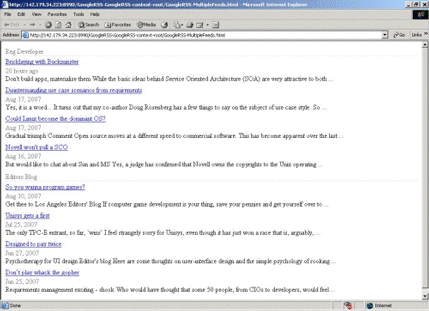
You should now have successfully received an Atom feed. As it happens, the applications in this article may be used with either an Atom 1.0 feed or an RSS 2.0 feed (we’ve used Atom 1.0).®
