This article is more than 1 year old
Harman Kardon Guide+Play GPS-500
Providing directions, or just leading you on?
When you start typing an address using the on-screen keyboard, the GPS-500 searches its database in real time, which helps with finding the right location. As you type, letters that don't match anything in the database are dimmed and not selectable. For example, if you wanted to enter 'London', after you typed 'L' a number of letters on the keyboard, like 'X' and 'Z', would dim since there are no places that start 'Lx' or 'Lz'. The display also shows you how many matches it has found for the text you've entered so far, so you can select it from a list if there aren't that many.
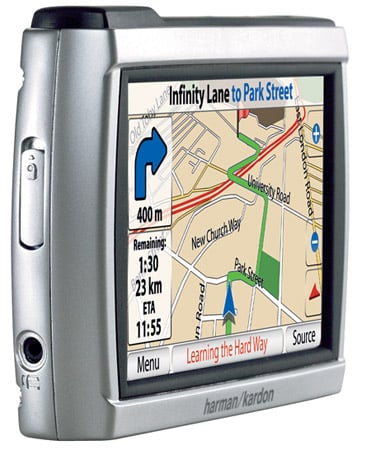
Once you've told the GPS-500 your destination, hit Go and it will start guiding you along the way. Instructions are clear and given well in advance so you've got time to prepare, but there's no text-to-speech option to read out road names. So while it will tell you to take the second exit at the roundabout, it can't tell you to turn left onto Charlotte Street.
Take a wrong turn and it's fairly good at finding a new route - for a while it will try and make you turn back, but push on further and it will find another way round.
The unit supports TMC data, which in theory should alert you to any upcoming traffic problems in your area and allow the GPS-500 to find a route that avoids any queues. During testing, however, although the unit was able to pick up the TMC channel, no updates ever came through - so although the facility is there, it doesn't seem to be used much.
The GPS-500 did occasionally lock up during testing, refusing to respond for what felt like minutes at times. This never occurred during navigation, thank goodness, but would happen when entering place names or just moving around the menu. Resetting the unit using the pinhole at the bottom seemed to solve the problem temporarily, but it frequently came back.
Other than that, it's an easy to use and accurate satnav unit. When it comes to media playback, however, the results are less satisfactory. Playback controls are extremely basic, for example, and the interface feels quite sparse.
There's no software included for syncing media to the device, but it can function in MTP (Media Transfer Protocol) mode, so can be used with Windows Media Player 10 to convert and synchronise files. It supports MP3, WMA and AAC for audio, and MPEG4 and WMV for video. If your files are in the correct format, you can copy them directly to the memory card in disk mode without using Windows Media Player.
Audio quality through the built-in speaker was quite poor, and occasionally MP3 tracks would pause for a very short, but noticeable, time during playback. When playing back video files, Xvid-encoded files played but it was less happy with Divx. However, the Xvid files showed dropped frames and weren't that satisfactory to watch. Files encoded at a lower resolution in WMV by Windows Media Player performed better, but still occasionally dropped frames.
Battery life is claimed at five hours, which should be easily achievable - after three hours' use, mixed between music and video playback, and navigation, the battery dropped to half.
Verdict
The GPS-500 is a very good satnav unit with a second-rate media player bolted on. It's got a great display and provides easy to follow instructions when you're driving around. At £345, it's a bit on the pricey side, and the random freezing in menus was disappointing.

