This article is more than 1 year old
A practical guide to JAXB 2.0
Take a peek at its new features
Create an ArticleType object, which represents an article element. Set the edition, title and author values. Obtain a List object of parameter type ArticleType and add the ArticleType object to the List. Similarly, add another ArticleType object to the Java object representation. Next, obtain a JAXBElement object of parameter type CatalogType using a factory object. A JAXBElement object is a JAXB representation of an XML element.
JAXBElement<CatalogType> catalogElement=factory.createCatalog(catalog);
Marshal the Java object using the marshal() method.
marshaller.marshal(catalogElement, new FileOutputStream(xmlDocument));
To run the JAXBMarshaller.java application in Eclipse, right-click on the application node and select Run As>Run. File catalog.xml gets generated. Refresh the JAXB2 project with File>Refresh. The XML file catalog.xml gets added to the JAXB2 project.
Mapping Java to XML Using Annotations
JAXB 2.0 has added the provision to marshal a Java object to an XML document using annotations. The annotations are defined in the javax.xml.bind.annotation package. In this section we shall generate an example XML document, catalog2.xml (resources zip file), from a Java object using JAXB 2.0 annotations. The corresponding schema representation is listed in catalog2.xsd (resources zip file).
To create the XML document, create an annotated class, Catalog.java (resources zip file). Create root element of the XML document with @XmlRootElement annotation. Create a complexType using @XmlType annotation.
@XmlRootElement
@XmlType(name="", propOrder={"publisher", "edition", "title", "author"})
The annotation element name is specified as an empty string, because the complexType is defined within an element. The element order is specified using propOrder annotation element. In the Catalog class define constructors for the class, the different JavaBean properties (edition, title, author). Root element catalog has an attribute journal. Define the journal attribute using @XmlAttribute annotation.
@XmlAttribute public String journal;
Define getter and setter methods for the different properties and the journal attribute. Add a Java class, Catalog.java, to the JAXB2 project in Eclipse. The directory structure of the JAXB2 project with the Catalog.java class is shown in Figure 8.
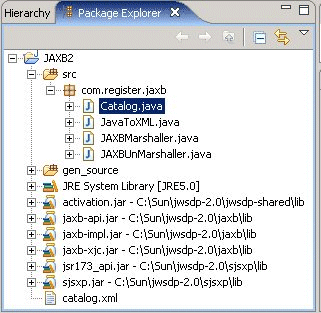
In the marshalling class JavaToXML.java create a JAXBContext using newInstance() method with Catalog.class as argument to the method. Create a Catalog class object and set the values of elements and attributes. Marshal the Catalog object with a Marshaller object. Run the JavaToXML.java class in Eclipse. The XML document gets created. Java classes may also be mapped to XML Schemas.®
Click here for the resources file (zip)
