The menu items used in older Nokia handsets have been replicated here as Symbian applets, and while some of them are tucked away in folders, making them less readily accessible than they were on the 6310i, for example, Series 60 does at least allow you to move them onto the main menu screen.
Nokia has loaded the 6600 with a good array of apps too, including the Opera web browser. Opera valiantly struggles with the 6600's screen size, and is usable at a pinch, but serious mobile surfers should seek out a device with a bigger screen. Frankly, though, will that many folk want to surf the web on the move?
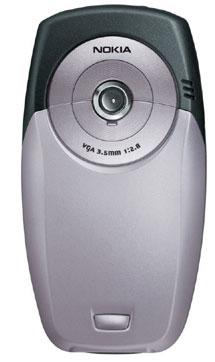 Nokia also offers its own Gallery photo album, Real's RealOne media player - which, bizarrely, doesn't support MP3, even though the Palm version does - and even a pair of printing tools, one for transferring images, contact details and so on to a local, Bluetooth connected printer, and the other for sending photos to Kodak.
Nokia also offers its own Gallery photo album, Real's RealOne media player - which, bizarrely, doesn't support MP3, even though the Palm version does - and even a pair of printing tools, one for transferring images, contact details and so on to a local, Bluetooth connected printer, and the other for sending photos to Kodak.
The latter works with the handset's VGA digicam, which seems superfluous on a business-oriented handset, even with its 2x digital zoom. If you need to record tiny snapshots or short, postage stamp-size video clips, there are better handsets out there.
The digicam is supported by a pair of apps, one for still photography, the other for video. Nokia has also chucked in an app that delivers Financial Times headlines and news to the phone - you see what kind of audience Nokia is hoping to attract - a couple of games and nine demos to try before you buy. Or in my case, delete. Alas you can't, but at least you can hide their folder away at the bottom of the menu.
Business users are more likely to use the 6600's email facility, incorporated into Nokia's Messaging app, which also handles multimedia and text messaging. Here both the Sony Ericsson's P900's pen input and the PalmOne Treo 600's microkeyboard win out over the 9900's SMS-oriented keypad, which ensures the 6600 remains a device for reading messages rather than writing them. Writing an email using a numeric pad is hard enough, but it's doubly so here thanks to the way Nokia has designed the 6600's keypad, as I mentioned above.
Worse, its email app is quirky in a way that, as a hardcore email user, irritated me. When I delete a message, I expect it to vanish from my Inbox. If it ends up in a Trash folder, fine, but that's not how Nokia's Messaging app does it. It leaves the message where it was, signifying its status as a deleted message with a tiny icon. Even telling it to purge the offending epistle from the server fails to shift it there and then.
Folks behind a server-level junk mail and anti-virus filter may not find this trait to annoying, but having to scroll through hundreds of penis enlargement ads to get to messages that matter is annoying, doubly so if ones you've deleted won't go away.
By contrast, the phone's Bluetooth support is a joy to use. I used it to synchronise the 6600 with Mac OS X's Address Book and iCal apps, via iSync, though Nokia supplies software to link the handset to a range of Windows-based PIM apps. Using it as a mobile modem also caused us no problems, particularly after consulting Ross Barkman's excellent GPRS-on-a-Mac web site.
I liked the 6600's speakerphone, too, which was loud enough for me to record telephone interviews on a separate cassette recorder without distortion. And as a tri-band handset, I was able to use it while travelling.
So, is the 6600 good enough to replace my PalmOne Tungsten T and Nokia 6310i? Almost. I certainly enjoyed using the 6600 as a phone and as a PIM-oriented PDA, and if mobile email isn't a requirement, the handset has much to recommend it.
But its ability to perform both these rolls falls down in two important respects. First, it's very slow. Once an app is running, switching to it is reasonably smooth (ish), but launching it for the first time is painful, particularly if you've got someone standing next to you waiting to know whether you're free for a meeting next week. It certainly felt less responsive than the N-Gage, for instance. The 6600 takes over 30 seconds to startup, compare to 12 seconds with the 6310i - and that includes the time it takes to enter the SIM's PIN number!
Now, you can eliminate that problem, to an extent, by leaving apps running - primarily by not turning the handset off, or pressing each app's Exit key. But the latter is easy to do by accident, and the former is almost essential if you want to avoid charging the phone up every day.
